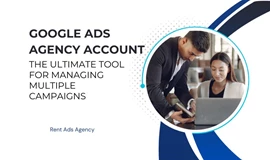As pay-per-click advertising becomes increasingly expensive, budget optimization, especially thorough competitor analysis is something every advertiser must do. This guide will help you to perform a Google Ads competitor analysis step-by-step by using the latest techniques and tools available. From there you can create targeted ad copies that convert, and build landing pages that beat the competition. With the right competitor analysis, you can maximize the effectiveness of bringing potential customers to your project. Let's get started.
Why Google Ads Competitor Analysis Matters
Competitor analysis reveals valuable data on the keywords, ad messaging, and landing pages that not only engage your target audience - but also convert them into paying customers. Here's why monitoring your rivals pays dividends:
- Unlocking High-Value Keywords: Your competitors likely target keyword terms that drive qualified traffic and conversions. By analyzing their ads and campaigns, you uncover profitable terms where you can gain an edge over the competition with well-optimized ads. By analyzing their ads and campaigns, you uncover profitable terms where you can gain an edge over the competition with well-optimized ads that lead to a positive return on your Google advertising cost.
- Gleaning Ad Copy Inspiration: You get a peek inside what messaging resonates with your audience by looking at your competitor's ad copy. Examine what makes their ads compelling and identify potential differentiators that make your brand stand out.
- Enhancing Landing Page Conversions: Check out the landing pages your competitor's ads link to. What page elements encourage visitors to convert? Spot areas needing improvement on your own landing pages to lift conversions.
- Staying Steps Ahead: Keep tabs on your competitor's ad spends, campaign structure and bid strategies. These insights allow you to anticipate their next moves, outmaneuver them and continuously refine your PPC approach.
Tools and Techniques for Google Ads Competitor Analysis
While you can't directly see your competitor's Google Ads dashboards, there are excellent tools and Techniques available to glean valuable insights. Here are a few top contenders:
Manually Uncovering Competitor Ads Through SERP Checks
One straightforward way to analyze compete Google Ads is by manually searching relevant keywords and reviewing the search engine results pages (SERPs). Follow these steps:
- Open a private browsing window to avoid Google caching your previous searches.
- Search target keywords potential customers may use to find your offerings. For example, search for "Personalized Gifts for Mon" when you sell gifts for Mother's Day.
- Scan the top and bottom ads on each SERP. Make note of competing advertisers.
- Check ad positions, extensions like sitelinks, and any visual treatments that may impact visibility.
- Carefully read the advertising content that your competitors are using from their titles, descriptions, strong calls to action, messages, images, landing pages, etc.
- Do the same with other keywords to see many ads that your competitors are running.
By manually searching keywords and analyzing competitor ads in real-time, you gain simple yet powerful insights into their PPC strategies. The intelligence revealed allows you to refine your own Google Ads campaigns to better resonate with searchers.
Remember to repeat this analysis over time to spot the latest changes and trends. A manual SERP check delivers tremendous knowledge about the PPC competition.
Google Ads Keyword Planner
Google Keyword Planner is a free tool within Google Ads, designed to help you research keywords and plan advertising campaigns. It also provides valuable insights into your competitors' strategies, allowing you to make more informed decisions about your own advertising. Here's how:
Uncovering Competitor Keywords
- Competitor URL Analysis: Instead of entering keywords, enter a URL from a website in your niche. For example: Instead of entering the keyword "organic dog food", enter another business's dog food category page. At this point, you will get a list of keywords that most of your competitors will never see.
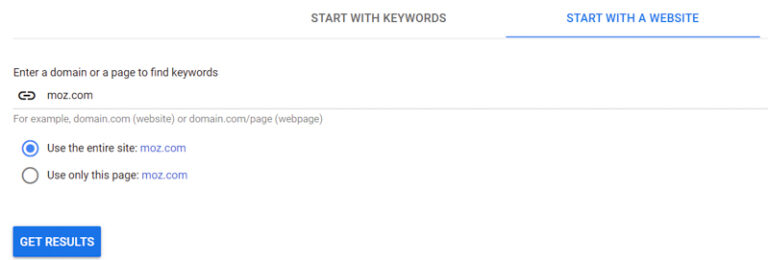
- Specific Keyword Research: Alternatively, input keywords related to your industry or products. Let's say you're running an e-commerce website that sells organic food. If you want to write a blog post about the health benefits of organic coffee, you won't want to use the keywords “coffee” (because that's too broad) or “health benefits of coffee.” organic coffee” (too narrow). But the keyword "organic coffee" will bring the best results.
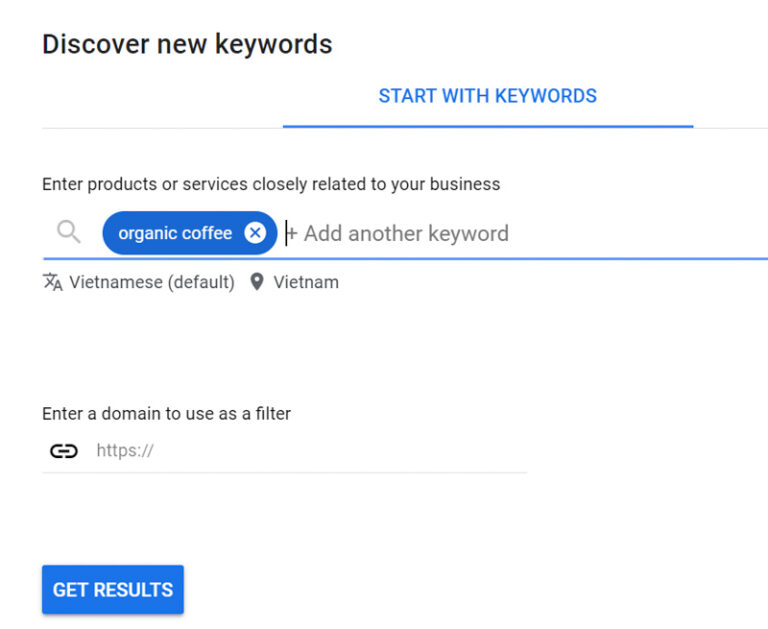
So enter that keyword in the information field and click “Get results”. You will receive a list of keywords related to Average monthly searches and keyword competitiveness
Analyzing the Competition
Once you have a list of potential competitors, the Keyword Planner provides key metrics to assess the competitive landscape:
- Average Monthly Searches: This metric reveals the popularity of a keyword. High search volume keywords offer greater reach but often come with increased competition.
- Competition Level: You can have Google Keyword Planner only display keywords with “Low”, “Medium” or “High” competition level. However, the competition score here only refers to Adwords competition, not the keyword's level of competition to rank in Google's natural search results. So you can leave this section blank.
- Suggested Bid: The page bid is the amount you want to pay for your ad to appear at the top of the page for that keyword. Higher suggested bids usually indicate greater demand and potential for conversions, but also requires careful budget allocation.
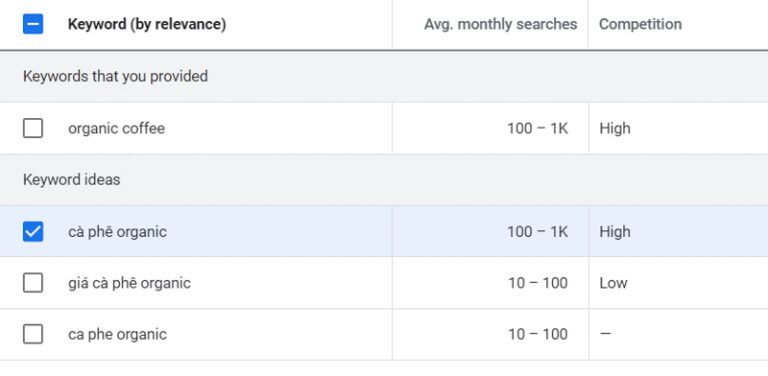
Interpreting the Data & Refining Your Strategy
There are dozens of different factors to consider. But usually I will choose keywords based on 3 main criteria:
- Search volume: Very simple. The higher the average search volume, the more traffic that keyword can bring you.
- Commercial intent: In general, the higher the competition and suggested bid, the easier it is to convert traffic into paying customers when they visit your site.
- Organic SEO competition: Similar to the commercial intent criteria above, evaluating keyword competition in Google's organic (organic) search results needs to be dug deeper. You need to look at the websites that are at the top of the results and see how you can stay there.
Google Merchant Center
Google Merchant Center remains an invaluable free tool for analyzing how your Google Shopping ads stack up against competitors in 2024. The Market Insights dashboard provides an at-a-glance view of where your product prices stand versus others selling identical items.
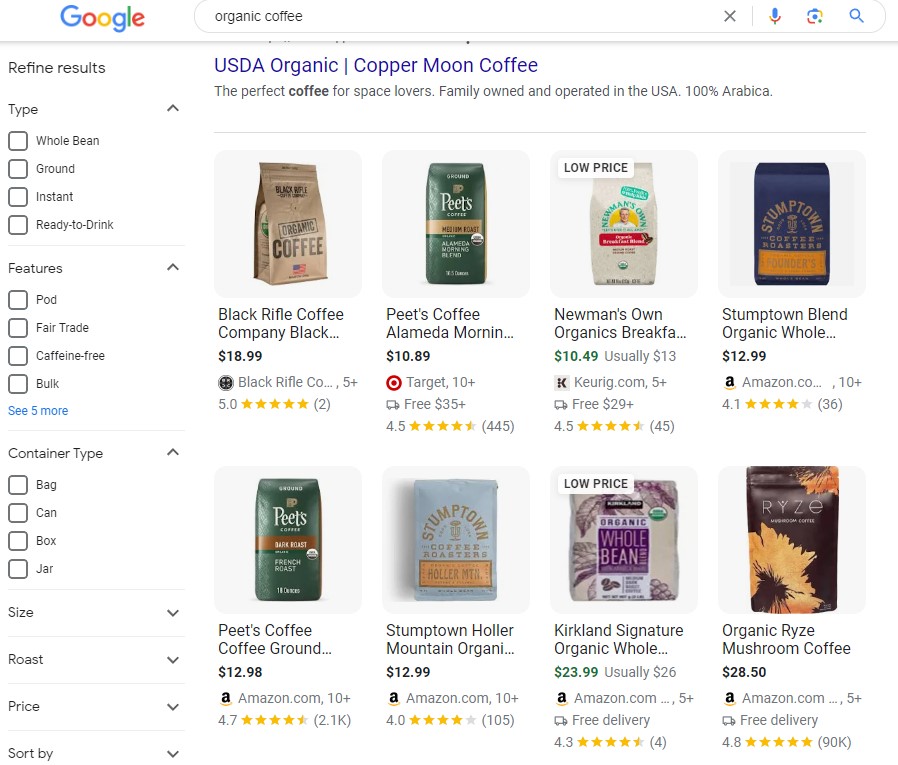
The Price Competitiveness report categorizes your products as above, at, or below average industry pricing. Dig deeper to view pricing for specific items, product types, categories, and brands. Check where individual product listings fall relative to benchmarks to identify opportunities to adjust pricing.
When searching keywords in Merchant Center, note which brands consistently show up for terms relevant to your business. Check their product imagery, promotional messaging, ratings and reviews, and placement in the Shopping tab.
Be sure to revisit Merchant Center regularly to keep tabs on changes your closest competitors make over time. If they lower prices or offer free shipping, counter it. If they rise to the top for your target keywords, optimize your feed and bids accordingly.
Having this bird's eye view of competitor Google Shopping activity in 2024 allows you to catch their latest strategies and either match or outshine them in your own campaigns. Capitalize on these insights so more shoppers click your ads and products over alternatives.
SEMrush
SEMrush is one of the most powerful tools for researching competitor Google Ads campaigns. With robust features spanning keyword research, ad tracking, and market analysis, SEMrush shines a light on rival ad strategies to help optimize your own PPC efforts.
- Get Granular With Keyword Research: Leverage SEMrush's Keyword Magic Tool to uncover the specific terms and questions your competitors target in Google Ads. Analyze volume, difficulty, CPC, and more to find promising new keywords to bid on. You can even see sample ad copy to inspire your own.
- Spy On Their Ads: Dig into the Advertising Research tool to see competitors' actual live ads along with critical performance data like impressions, CTR, conversions, and beyond. Studying high-performing ads reveals what messaging and offers resonate.
- Track Campaign Changes Over Time: One of the most valuable capabilities SEMrush offers is historical data. Monitor how your rivals' spend, targeted keywords, ad copy, and landing pages shift quarter over quarter. Spotting the latest optimizations equips you to stay ahead.
- Compare Ad Budgets: While SEMrush can't disclose exact ad spend, its advertising data paints a clear picture of competitors' PPC investments. Compare monthly budgets to inform your own media planning and expansion efforts.
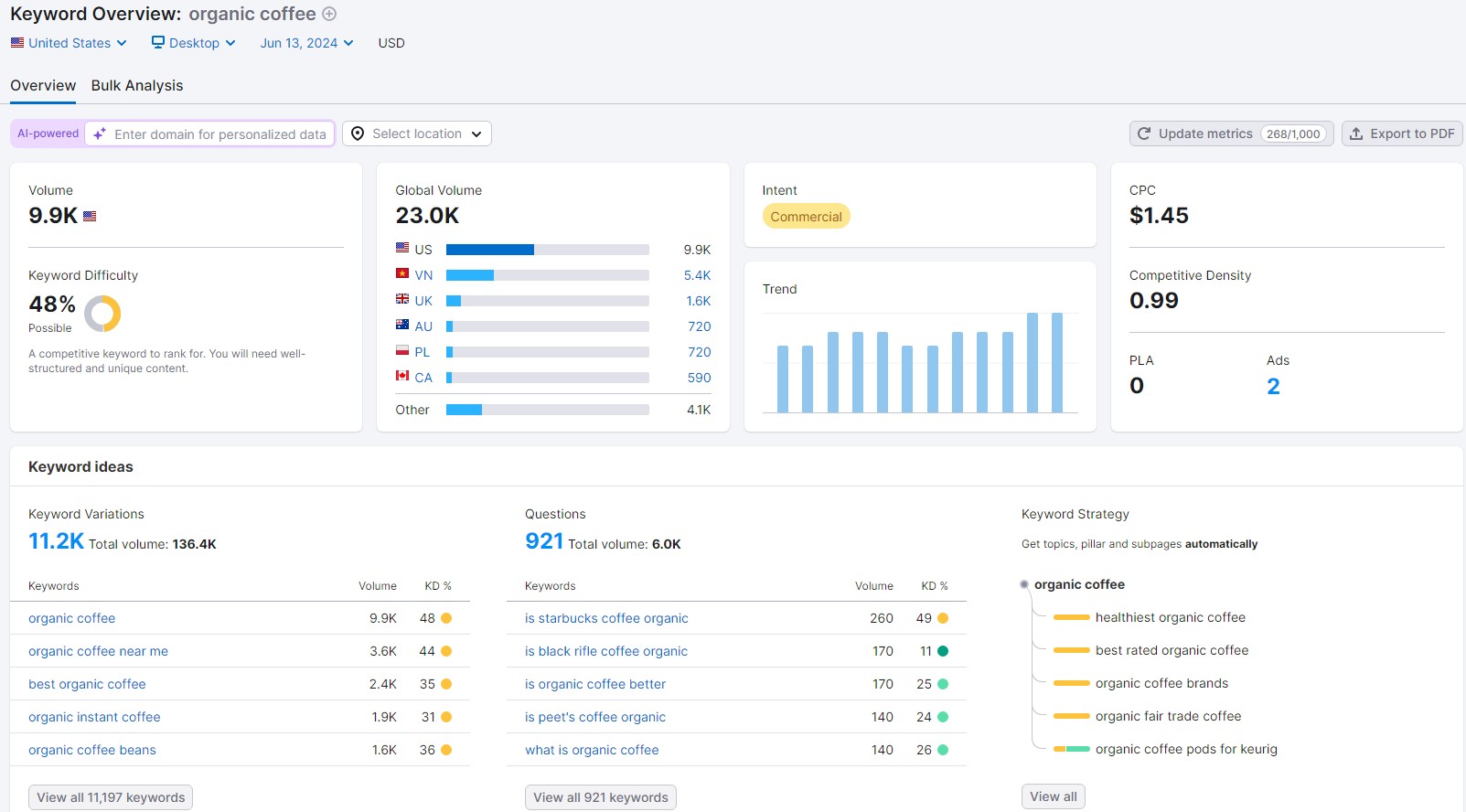
SpyFu
SpyFu lets you snoop on your competitors' Google Ads game to see what's working for them and give you ideas how to get more traffic.
It shows you their top converting keywords and ads, where they rank in Google Search, and the backlinks driving their site. This data can highlight gaps where they're missing out or aren't targeting. Knowing that gives you opportunities to boost your own campaign or SEO to get more conversions and sales.
Google Ads Advisor
SpyFu’s Google Ads Advisor provides an in-depth analysis of your competitors’ paid keyword strategies. Simply enter a competitor’s website and explore comprehensive data on their ad spend history, top performing keywords, underutilized keywords, ad copies, keyword groups, and more.
You can also input your own website to unlock recommendations of profitable keywords not yet targeted in your account. Google Ads Advisor compiles a list of relevant keywords your rivals are capitalizing on so you can expand your reach.
Google Ads Competitor Keyword Spy Tool (Kombat)
Kombat enables you to search for any competitor and retrieve a complete list of their purchased keywords on Google Ads. The tool supplies data on competitor clicks, impressions, costs-per-click, and more for every term they are bidding on.
Download this list of PPC keywords to efficiently detect overlaps, identify fresh keyword opportunities, analyze performance differences, and optimize your account around insights driven by real competitor intelligence.
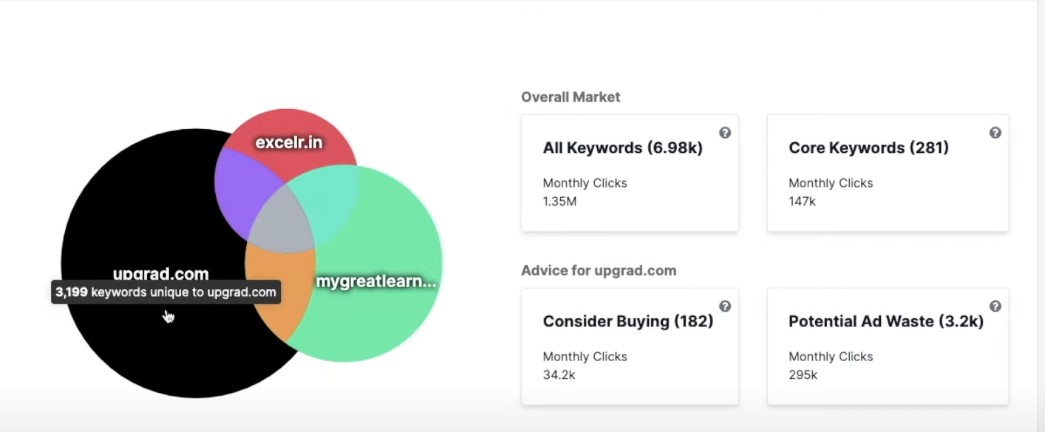
Discover Untapped Competitor Keywords
Discover valuable keywords your top Google Ads rivals are targeting that you have yet to tap into. Simply input your URL into SpyFu to instantly generate a list of untapped competitors’ keywords with metrics like average CPC and search volume.
Uncovering these overlooked money-making keywords can significantly expand your PPC keyword list and unlock new relevant traffic sources.
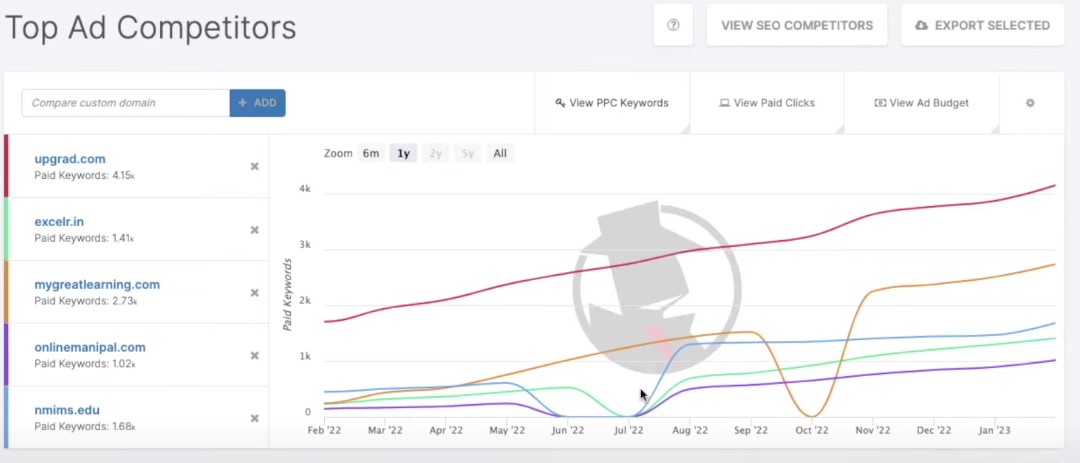
PPC and Google Ads Keyword Research
SpyFu crunches data on your competitors’ top-converting ad keywords and highest-trafficked terms. Enter your URL to view detailed analysis on competitor keywords driving the most conversions and clicks.
These proven high-value keywords represent prime opportunities in your account. Prioritizing these terms can rapidly improve campaign performance.
Competitor Google Ads Campaign and Ad Testing History
SpyFu grants inside access to your rivals’ current and historical Google Ads campaigns, including every creative ever tested. You can filter by metrics like CTR, conversions, impression share, and more to see the highest performing ads.
Assessing what resonates best with your shared audience guides your own PPC creative strategy. Evaluate why some ads succeed while others fall flat by learning from your competitors’ split test results.
Auto-Generated Negative Keywords
SpyFu scans your account and competitors’ ads to detect irrelevant keywords that waste your budget. The tool auto-generates an expansive list of negative keywords to optimize your spend around your ideal audience and industry.
Implementing SpyFu’s negative keywords filters out distracting searches, increases relevancy, improves campaign efficiency, and boosts conversions.
PPC Ad Rank Tracker
Quickly analyze your PPC keyword rankings with SpyFu’s Ad Rank Tracker. Monitor your progress over time to catch declines that impact click volume. Receive notifications for downward trends along with specific actions to improve rank.
Ongoing rank tracking and optimization recommendations help you boost visibility in SERPs, capture more impressions and clicks, and ultimately drive greater conversions.
By leveraging these SpyFu capabilities, you can formulate data-driven Google Ads strategies to effectively outperform competitors in 2024. The tool empowers smart PPC account optimization using real market intelligence on your rivals’ campaigns.
Ahrefs
Ahrefs, a beloved tool among SEO professionals is also a valuable resource for analyzing insights competing Google Ads campaigns in 2024. Its specialized features help you search deep into their competitors' paid search strategies. Here's a step-by-step guide on leveraging Ahrefs for Google Ads competitor analysis:
Identify Competitors with Site Explorer and Competing Domains
Begin by entering your competitors' domain names into Ahrefs' Site Explorer. This tool provides a detailed overview of their online presence, including backlink profile, paid and organic search traffic, top-performing pages, and other crucial metrics. In addition, this feature can help you find outstanding competitors with the initially imported website. From there, you will have a list of competitors in the same industry to analyze and come up with an appropriate advertising strategy.
Uncover High-Volume Keywords with Keywords Explorer
Just enter your main industry keyword, Ahref will suggest related keywords and allow you to see competitors running ads with that keyword. From there you will have the volume and difficulty and the actual running value of that ad.
While organic keywords are mainly used for SEO, they can serve as a starting point to infer potential paid keywords. Take your analysis a step further by exploring Ahrefs' "Paid search" data within Site Explorer. This feature reveals the PPC keywords your competitors are ranking for, their most effective ads, and the pages generating the most paid search traffic.
The Top Page section is the most special section with the feature of listing the top traffic URLs of your competitors. At the same time, it also helps you filter your competitors' top valuable pages, thereby prioritizing and optimizing your ads better than your competitors' top value pages.
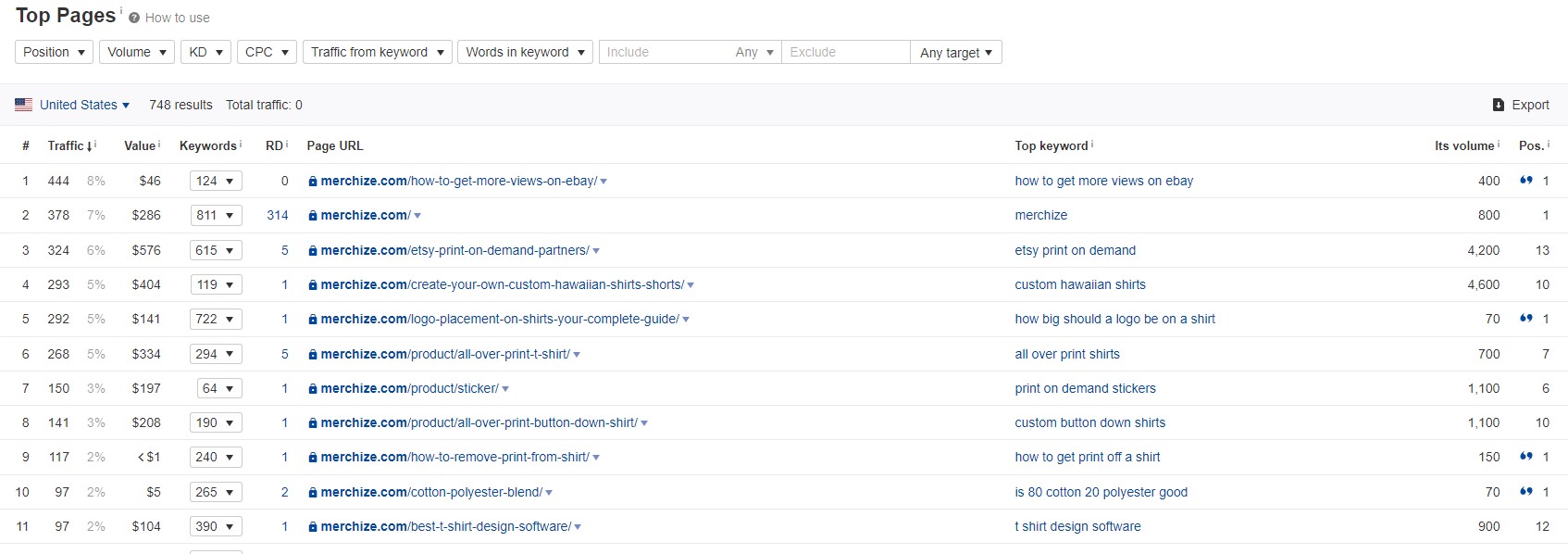
Assess Backlink Profiles and Top-Performing Pages
Although backlinks are more closely associated with SEO, they also provide indirect insights for your Google Ads campaigns. Therefore, you know which backlinks are linking to your competitors' websites. You can contact or buy Backlinks that your competitors own.
Integrate Ahrefs Insights with Other Tools and Strategies
While Ahrefs may not provide direct data on Google Ads campaigns, it does give you an overview of how your competitors operate. Integrate these insights with data from other tools, such as Google Ads Keyword Planner or Semrush, and your own experience to create the best plan.
Focus on Winning Categories, Not Just Rivals
While competitor tools provide helpful directional data, basing your entire Google Ads strategy on what your rivals do risks missing bigger opportunities. Every industry has winning categories and offers driving disproportionate growth. The most effective ad strategies uncover and double down on those at an industry level.
Rather than fixate on a single competitor, analyize the industry's overall paid search trends. Identify the fastest rising keywords and ad approaches gaining traction. Spot gaps where competitors collectively underinvest compared to consumer demand. Then make those untapped areas central to your strategy.
This industry-based approach, grounded in historical data and search trends, surfaces breakout opportunities that yield better ROI and volume with less competition. And it adapts as industry shifts unfold across months and years.
While keeping tabs on competitors is prudent, let their strategies simply inform your own ideas rather than dictate them. Shape a strategy tailored to your unique business goals, resources and audience. One that ultimately outperforms the industry at large by meeting customers where they are already searching.
For hands-on support developing and managing a winning Google Ads approach, rent a Google agency ad account from Rent Ads Agency. Our transparent pricing and results-driven solutions power success through industry best practices.

Mohamed Fouad is a full-stack web developer and an entrepreneur who's really into advertising. He is the CEO of Rent Ads Agency, a company that helps businesses reach more customers through advertising. He graduated from Stanford University in 2018 and has over 4 years of experience in the tech industry.