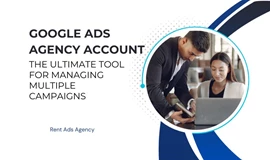In the dynamic world of digital marketing, Google Ads stands as a powerful tool for businesses to reach their target audience and achieve their advertising goals. For businesses that manage multiple project campaigns, navigating the complexities of Google Ads can be a daunting task. Fortunately, Google offers the Google Ads Agency Account, a centralized platform to streamline campaign management, enhance performance, and simplify billing.
Google Ads Agency Accounts offer a centralized platform to streamline campaign management, enhance performance, and simplify billing. With over 6 million active advertisers on Google Ads, the demand for effective campaign management has never been higher. In today’s blog, Rent Ads Agency will explain the definition of Google Ads Agency Accounts, their benefits for both agencies and clients, and provide a step-by-step tutorial on getting your own Google Ads Agency Account.
Let's read on to find out!
What is a Google Ads agency account?
A Google Ads agency account is a type of Google Ads account that is designed for marketing and advertising businesses to manage multiple Google Ads accounts from a single platform. This can be a great time-saver for businesses that run multiple project campaigns.

Some key benefits that a Google Ads agency account offers include:
- Account management simplified: Using a Google Ads agency account helps businesses setting up, managing, and tracking campaigns for many clients from one central location, saving businesses a lot of time and work.
- Reduced faults: A Google Ads agency account allows businesses to organize campaign administration and manage all client data in one place, which can eliminate errors.
- Client-centric perspective: A Google Ads agency account provides the business with a detailed overview of the running promotions, making it simple to track success and make well-informed choices.
- Productivity and result improvement: A Google Ads agency account also helps to improve productivity and results by automating campaign administration and offering a centralized view of performance.
For example, you work for an advertising company that manages Google Ads campaigns for numerous clients. If you don’t have a Google Ads agency account, you would have to log in to every project account to track their campaigns, resulting in time-consuming and tedious manual data entry.
To avoid this, you can use a Google Ads agency account to manage all of your project accounts from one place. Moreover, a Google Ads agency account helps you improve productivity and results by automating campaign administration and bringing a centralized view of performance. This can save you a lot of time and effort, and also help you to improve your campaign performance.
Who should use a Google Ads Agency account?
You may be wondering if Google Ads Agency accounts are for agencies only. This section can be the answer! We’ll explain how google ads agency accounts can help agencies and clients to help you decide.
- Agencies: A Google Ads agency account helps agencies to manage their client campaigns, allowing them to save time, improve performance, and reduce errors.
- Clients: Clients may want to consider using a Google Ads agency account if they have multiple or complex campaigns, lack in-house expertise, or want to save time. However, clients should carefully choose an agency that has a good track record and is a good fit for their needs.

Here is a table summarizing who should use a Google Ads agency account:
Who | Should I use a Google Ads agency account? | Why? |
Agencies | Yes | To save time, improve performance, and reduce errors. |
Clients | May consider using one | If you have multiple or complex campaigns, lack in-house expertise, or want to save time. |
For small businesses seeking to make the most out of their Google Ads, we suggest that you use premium accounts for an effective advertising campaign. Using your own Google accounts can be the quickest option, but it may not offer the same level of control, customization, and insights that premium accounts provide. And Rent Ads Agency can help you with that!
Rent Ads Agency proudly introduces our multi-platform accounts renting service. We offer verified ads accounts for Facebook, Google, TikTok, and more. Long gone are paused ads, suspended accounts, time-consuming waiting for ad approval! Team up with Rent Ads Agency to optimize your ads for the highest performance!
How can a Google Ads Agency account help your business?
Using a Google Ads Agency account can help you manage multiple Google Ads from one place, saving you time and effort, reducing errors, and improving the results of your campaigns.
Some of the key benefits that Google Ads Agency accounts offer include:
Manage multiple clients’ ads
The ability to manage many project accounts from a single platform is one of the most significant advantages of a Google Ads agency account. This can save clients and agencies a lot of time and work while lowering the possibility of errors.
To handle numerous project accounts with a Google Ads agency account, you need to create specialized sub-accounts in the My Client Center (MCC). After creating sub-accounts, you can connect your project accounts to the sub-accounts.
After that, you can oversee project campaigns from the MCC dashboard. It enables you to:
- easily track campaign performance, modify and generate real-time reports across all accounts
- avoid having to log into multiple accounts to view reports.
- use a single source of information for all project data, ensuring that you’re using the latest data, which can help avoid campaign management mistakes.
- identify and manage accounts effectively by categorize project accounts by industry, campaign type, or other criteria
Access to advanced features & tools
Access to specialized features and tools is another great benefit that a Google Ads agency account offers. These tools can provide you with a competitive advantage in campaign optimization and assist you in more efficiently managing your project campaigns.
Some significant tools and features include:
- Google Ads API: Businesses can use the Google Ads API to automate processes and integrate with third-party applications. This can save businesses a lot of time and effort and assist them in improving the performance of their clients' campaigns.
- Third-party integrations: Google Ads agency accounts can be linked to various third-party technologies, including CRM systems, web analytics platforms, and social media management software. This enables businesses to comprehensively understand their clients' marketing initiatives and make more educated decisions.
- Advanced access to beta technologies: Google Ads agency accounts usually enjoy early access to Google Ads beta features. This enables the account’s owner to test new features and give feedback before launching them to the general public. This can assist businesses in staying ahead of the curve and improving the outcomes of their project campaigns.
Simplify billing processes
Another helpful function of a Google Ads agency account is the opportunity to streamline invoicing and reporting. For example:
- The Google Ads agency account enables businesses to aggregate invoicing for all project accounts into a single invoice. This saves you time and effort while making it to follow up your expenses and make accurate, on-time payments.
- A Google Ads agency account includes several built-in reporting and analytic tools that businesses can use to track campaign effectiveness and generate reports for each project. These tools can assist in identifying areas for improvement and demonstrating the effectiveness of the campaign.
We’ve also summarized the definition and features of Google Ads agency accounts for you in a handy table:
Feature | Description | Benefits |
Centralized management | Manage multiple Google Ads accounts from a single dashboard. | Save time and effort, improve campaign performance, and reduce errors. |
Access control | Set up and manage access permissions for each project. | Control who has access to what information, protect client data. |
Performance tracking | Track campaign performance across all project accounts. | Identify trends, make data-driven decisions. |
Reporting | Generate reports for clients. | Keep clients informed, demonstrate value. |
Billing and payments | Receive billing and payment information for all project accounts. | Simplify billing and payments, track expenses. |
How to get a Google Ads agency account?
Now that you have an overview of Google Ads agency accounts and decide should you open one or not, we’ll explain how to open a Google Ads agency account within a few simple steps:
- Sign in to your Google Ads account or create a new one. If you already have an existing Google Ads account, you can sign in using your email address or Google ID. If you don't have an existing Google Ads account, you will need to create one.
- Navigate to the Google Ads agency account application page.
- Fill out the application form. The application form will ask for some basic information about your agency, including your agency name, address, email address, and phone number.
- Agree to the Google Ads agency account terms and conditions. Before you can submit your application, you will need to agree to the Google Ads agency account terms and conditions. These terms and conditions outline your responsibilities as an agency account holder.
- Submit your application. Once you have completed the application form and agreed to the terms and conditions, you can submit your application. Google will review your application and will typically approve it within 24 hours.
Once your application is approved, you will be able to create and manage Google Ads agency accounts from a single dashboard. You will also be able to set up and manage access permissions for each project account, track campaign performance across all project accounts, generate reports for clients, and receive billing and payment information for all project accounts.
You can also take a look at this step-by-step tutorial on creating a Google Ads agency account:
How much does a Google Ads agency account cost?
The cost of a Google Ads agency account can vary depending on some factors, such as the number of project accounts you need to manage, the features you need, and the amount of support you need. However, you can expect to pay anywhere from $500 to $5,000 per month for a Google Ads agency account.

Here is a breakdown of the different factors that can affect the cost of a Google Ads agency account:
- Number of project accounts: The more project accounts you need to manage, the more expensive your Google Ads agency account will be. This is because Google charges a fee based on the number of active project accounts you have.
- Features: Google Ads agency accounts come with a variety of features, such as centralized management, access control, performance tracking, reporting, and billing and payments. The more features you need, the more expensive your Google Ads agency account will be.
- Support: Google Ads agency accounts come with varying levels of support. If you need a lot of support, you can expect to pay more for your Google Ads agency account.
We hope that this article has brought you an overview of the Google Ads agency account and helped you decide if your business should implement one or not.
Contact Rent Ads Agency today to take your ads game out from the crowd!

Mohamed Fouad is a full-stack web developer and an entrepreneur who's really into advertising. He is the CEO of Rent Ads Agency, a company that helps businesses reach more customers through advertising. He graduated from Stanford University in 2018 and has over 4 years of experience in the tech industry.