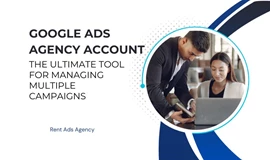How much does Google Ads cost? It's a question every business owner asks themselves when considering whether PPC advertising is right for their company. With over 3.5 billion Google searches each day, Google Ads presents a huge opportunity to get your business in front of people actively searching for your products or services. But you can't just jump in without understanding what makes ads show up, how much you really have to pay per click, and what impacts the pricing.
The cost of Google Ads depends on several key factors. At its core, Google Ads operates on a PPC (pay-per-click) auction model. Advertisers bid for ad placement on keywords relevant to their business. But bidding isn't just about the dollar amount - Google also considers your ads' Quality Score. The better your Quality Score, the lower you can potentially pay per click.
Other aspects like ad position, competition, time of day, location, and budget strategy also sway cost per click pricing. Later we'll dig into how budgeting affects your Google Ads costs and explore what you should actually budget to maximize your ROI. I'll also offer tips to keep your Google Ads costs under control.
First though, let's look at exactly how Google determines the price you'll pay each time someone clicks your ad. Understanding the key factors that influence cost per click is crucial to developing an effective and profitable Google Ads strategy.
Factors that Impact Google Ads Pricing
Determining how much you'll ultimately pay for your Google Ads campaigns depends on several key factors:
Your Industry and Competitiveness
One of the biggest pricing factors is your industry vertical and how competitive advertising is in that space. Industries like legal services, real estate, and other professional services tend to have higher costs per click because of how lucrative one new client can be. Companies aggressively bid for clicks, driving up prices. Less competitive verticals like arts and entertainment will have lower average CPCs.
Customer Lifecycle Stage
You need to account for whether you are targeting new awareness-stage prospects or existing customers ready to convert. Targeting cold traffic in the early stages of the buyer's journey generally costs more upfront but can pay off long-term. Warm traffic like previous site visitors converts better for less cost.
Current Trends and Sentiment
Consumer sentiment and hot topics can impact Google Ads pricing. If your industry is getting more search volume due to current events, competition may increase. Track trends in your niche as well as keyword demand fluctuations, adjusting bids accordingly.
Account Optimization Best Practices
How well you structure campaigns, target keywords, and continually optimize your account impacts cost efficiency. Maintaining tightly themed ad groups, regularly pruning low-performing keywords, and monitoring ROI ensures you maximize your budget. Conduct ongoing performance audits to improve quality score and lower CPC.
How Much Does Google Ads Cost in 2025?
In 2025, most businesses can expect to pay between $100 - $10,000 per month for Google Ads, with the average cost per click ranging from $0.11 - $0.50. The average cost per thousand impressions (CPM) falls between $0.51 - $1.00.
Of course, Google Ads pricing varies significantly based on factors like your industry, target keywords, ad placement, bidding strategy, ad extensions, campaign optimization, and more. A financial services advertiser bidding on high-competition keywords could pay over $50 per click, while a local retailer advertising for a niche service may only pay $0.25.
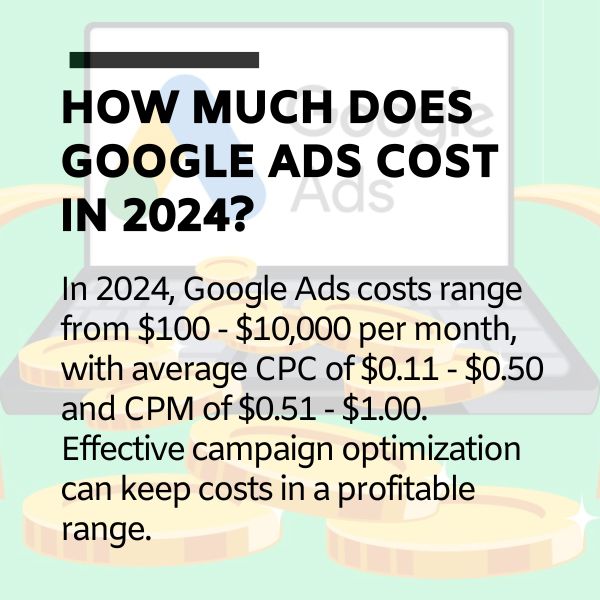
To put it in perspective, let's look at estimated costs for a fictional small business advertiser - AlphaCorp - promoting their new apparel line in 2024:
- Monthly Budget: $3,000
- Keywords: "buy stylish shirts online", "comfortable trousers for men", etc.
- Average CPC: $0.35 (moderate competition)
- Average CPM: $0.85 (search and display networks)
- Estimated Clicks: 7,500 per month
- Estimated Impressions: 300,000 per month
With optimized ad copy, landing pages, quality scores, and split testing, AlphaCorp maximizes their reach and keeps costs in a profitable range. Their overall Google Ads expense fits comfortably within their customer acquisition budget.
As with any advertising platform, you must actively monitor metrics like click-through rate, conversion rate, cost per conversion, and return on ad spend. Use this data to refine your Google Ads campaigns and control pricing in your favor.
How Does Google Ads Determine Your Cost Per Click?
Google Ads operates on an auction-style pricing model for determining cost per click. When a user searches, an automated auction runs behind the scenes to decide which ads show and their ranking. But the winners aren't simply the advertisers who bid the most money. Google Ads also considers ad quality and expected performance.
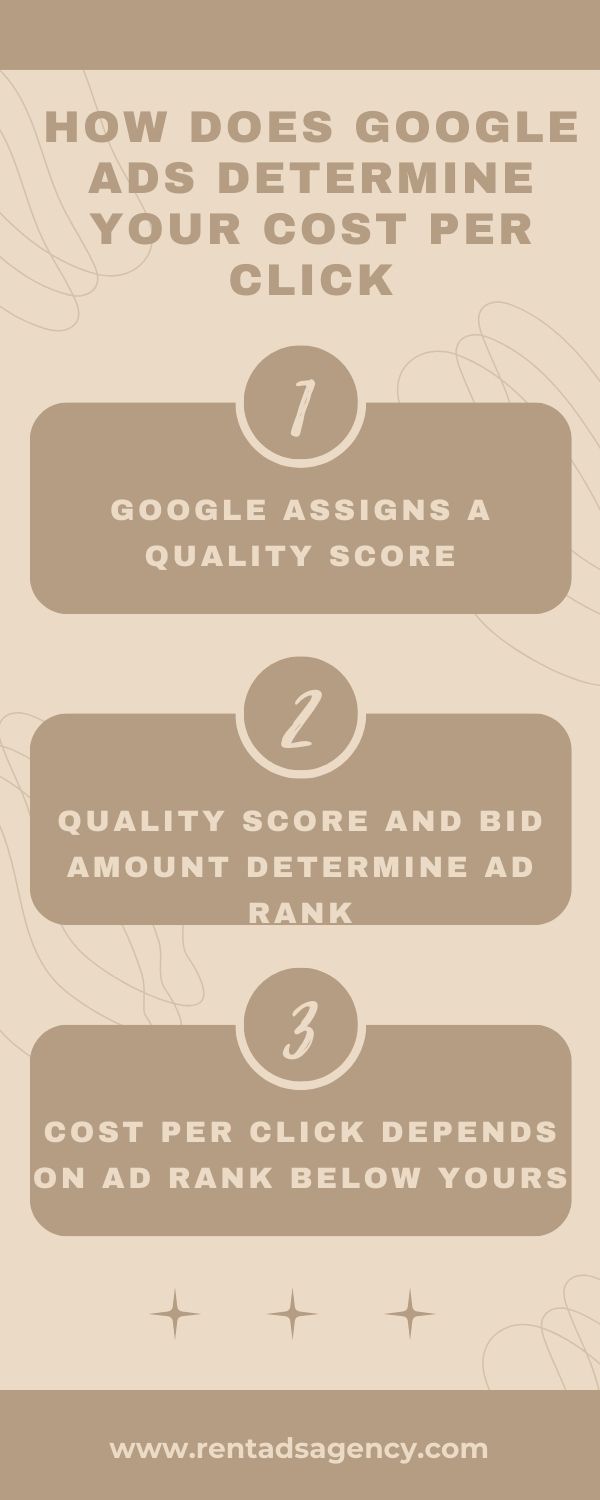
Here's a quick rundown of how your cost per click is calculated:
1. Google Assigns a Quality Score
First, Google assigns a Quality Score to each eligible ad, ranging from 1-10. This score predicts the quality of your ad and landing page based on expected clickthrough rate, relevance to the search term, and historical performance data.
2. Quality Score and Bid Amount Determine Ad Rank
Next, Google calculates your ad's Ad Rank, which decides its placement. Ad Rank = Quality Score x Max Bid Amount. If your ad has a high enough Ad Rank, it will show on the search results page.
3. Cost Per Click Depends on Ad Rank Below Yours
If your ad shows, you only pay when someone clicks on it. The amount you pay is determined by the next lower ad's Ad Rank divided by your Quality Score, plus $0.01. Having a higher Quality Score means paying less per click.
So you don’t necessarily pay your max bid amount. You could pay less than competitors ranked below you by having a higher Quality Score. This is how Google rewards ads and landing pages that offer a good user experience.
Optimizing your Quality Score by creating compelling, relevant ads and smooth landing pages is crucial to lowering your cost per click over time. Higher quality means higher ad rank at lower prices.
How Does Budgeting Work with Google Ads Costs?
When setting up and managing Google Ads campaigns, understanding how budgets work is crucial to maximizing the effectiveness of your ad spend. Here are the key terms and strategies around Google Ads budgeting:
- Budget - The total amount you allocate towards Google Ads spending for a given timeframe. This is typically set at the campaign level.
- Daily Budget - The average amount you want to spend per day. Google gives you leeway to go over or under this daily.
- Spending Limit - The maximum Google Ads will spend in one day, which is now up to double your Daily Budget. With a $50 Daily Budget, your Spending Limit is $100.
- Cost - What you actually pay each time your ad is clicked. This is determined by your bids.
- Bid - The maximum you're willing to pay for each click. The actual Cost depends on the auction.
- Spend - The amount of your budget used when your ad participates in an auction.
Key Budgeting Tips
- Set individual Daily Budgets for each campaign to control spending.
- Your Daily Budget is a guide - actual spending will vary day to day.
- Monitor pacing to ensure you don't exceed your monthly limits.
- Use Spending Limits to prevent massive overages in a single day.
- Adjust bids and budgets regularly based on performance.
- Consider moving to Shared Budgets once mature for more flexibility.
Properly managing your budgets is crucial to getting the most out of Google Ads without overspending. Set conservative Daily Budgets and Spending Limits at first, monitor pacing carefully, and make adjustments as you optimize performance. This will help maximize your ad visibility and conversions over time within your budget constraints.
Unlock the power of Google Ads with an agency account. Learn how to set one up, manage clients, and get better results - click now for the full guide.
What Other Google Ads Costs Can I Expect?
In addition to the direct ad costs from clicks and impressions, there are other expenses to keep in mind when budgeting for Google Ads:
- Professional Management: Hiring an agency to manage your Google Ads campaigns typically costs between $500 - $3,000 per month on average. Rates vary based on services, experience, and pricing models. Professional management can optimize performance.
- Software Tools: Paid tools like WordStream, Shape, and Acquisio help with bid management, ad optimization, and reporting. Prices for paid tools range from $15 - $800 per month. Free tools are also available.
- Analysis and Strategy: Dedicated analysis, competitor research, landing page optimization, and campaign strategy may be additional one-time or ongoing costs when working with an agency. factor these into your budget.
- Management Time: Even with an agency, expect to allocate internal hours for reporting, analytics, communicating with your agency, and implementing recommendations. Factor in labor costs.
When creating your Google Ads budget, be sure to account for both the direct ad costs as well as any additional expenses from professionals, tools, labor and other factors needed to support your PPC campaigns. Proper budgeting in advance enables your campaigns to be optimized for maximum results.
Optimizing Campaigns to Reduce Costs
While Google's ad auction model determines your cost per click, there are optimization best practices you can follow to improve the efficiency of your campaigns and lower your costs:
- Perform ongoing keyword research - Regularly add new relevant keywords with high search volume and low competition. Prune keywords that aren't converting or have become too expensive.
- Create tightly themed ad groups - Keep keywords grouped by topic, product line, etc. This improves quality score by increasing relevancy.
- Use negative keywords - Add negative keywords to prevent your ads from showing for irrelevant searches that won't convert. Reduce wasted spend.
- Test ad variations - Write 2-3 versions of each ad and rotate them. Ad testing can improve clickthrough rate and quality score for lower costs.
- Landing page relevance - Ensure your landing pages match the ad copy and keywords. Highly relevant pages equal higher quality scores.
- Mobile optimization - With over 60% of searches on mobile, having fast loading, mobile-friendly pages is crucial for quality score.
- Location targeting - Target ads to geographic areas that yield the highest conversion rates and ROI.
Leveraging Google's Automated Bidding Strategies
In addition to manual bids, Google provides automated bidding strategies that can optimize for conversions or target CPA:
- Target CPA bidding - Set a target cost-per-acquisition and Google will adjust bids to deliver conversions as close to that target as possible.
- Enhanced CPC bidding - Automatically raises bids for clicks Google determines are more likely to lead to a conversion while lowering non-converting clicks.
- Smart bidding - Leverages machine learning to automatically optimize bids to maximize conversions based on your targets across devices, locations, time of day, etc.
These automated options require conversion tracking to be implemented correctly. The platforms use your historical conversion data to optimize bid prices and can lower cost per conversion over time.
How Much Should You Budget for Google Ads?
When determining an overall Google Ads budget, a good starting point is to allocate 10-15% of projected revenue. From there, monitor ROI and optimize:
- If achieving target ROAS, increase budget to scale
- If ROAS is not meeting goals, reduce budget and optimize campaign
Conduct quarterly incremental budget expansions of 10-20% at a time once profitable. Google Ads should be viewed as an investment that takes time to optimize and scale. Proper management and realistic budgeting is key to long-term PPC success.
Ultimately, how much Google Ads costs depends on many factors from competition to optimization. With CPCs ranging from $0.10 to over $50, most businesses can expect to budget $100-$10,000 per month for google advertising costs. Working with an experienced PPC agency like Rent Ads Agency provides the expertise to maximize reach and conversions while controlling Google Ads spend through strategic management.

Mohamed Fouad is a full-stack web developer and an entrepreneur who's really into advertising. He is the CEO of Rent Ads Agency, a company that helps businesses reach more customers through advertising. He graduated from Stanford University in 2018 and has over 4 years of experience in the tech industry.