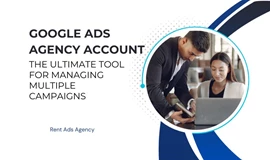When selling any product on Facebook, the ultimate goal of the seller is to bring in as many conversions as possible. So instead of running ads aimed at the general audience, you should target engaged shoppers on Facebook Ads. In this comprehensive guide, you'll discover the insider secrets to targeting engaged shoppers on Facebook ads effectively. Let's get started.
What Are Engaged Shoppers on Facebook?
According to Facebook's official definition, engaged shoppers are users who have clicked on the call-to-action button "Shop Now" in ads within the past seven days. Rather than passive scrollers, they are among the few potential customers who have made a habit of buying on Facebook, having moved beyond the awareness stage and into the purchase journey.
However, here's where it gets interesting: clicking a "Shop Now" button doesn't automatically equal a purchase. Some users might be comparison shopping, others might be saving items for later, and some might simply be curious browsers. This action signals recent purchase intent—making them one of the most valuable behavioral audiences in Meta's ad ecosystem.
This means you need to have a truly unique purchase landing page compared to your competitors to get the most conversions.

Pros and Cons of Using Engaged Shoppers in Facebook Ads
Like any targeting option, engaged shoppers also have significant advantages and potential drawbacks
✅ The Benefits That Drive Results:
- High Purchase Intent: These users clicked “Shop Now” on any Facebook ad in the past 7 days. This is a great opportunity to shorten your sales funnel. These people are interested in making a purchase right away.
- Boosted Conversion Rates: In numerous tests across various industries, campaigns that layered in engaged shoppers consistently saw 20-30% higher conversion rates than broad interest-based targeting. These people need to be taken care of directly because they make quick purchasing decisions.
- Perfect for E-commerce: If you're selling apparel, accessories, beauty products, household goods, or any impulse-friendly B2C products, these products are easy to close.
- Platform Signals: Backed by Facebook Signals from actual behavior (not inferred interests) lead to accurate ads when they are in shopping mode, which increases ad relevance and click-through rates.
❌ The Drawbacks You Must Consider:
- Higher CPMs: Because many advertisers compete for this premium audience, the cost-per-thousand impressions (CPM) can be significantly higher – sometimes 30-60% more than standard targeting. With higher investment costs comes lower profit margins.
- Not Always Buyers: The hard truth is that clicking "Shop Now" doesn't guarantee a purchase. Some users click out of curiosity, others are researching prices, and some are simply browsing for entertainment. The gap between Add To Cart and Buy Now is quite far from reality.
- Doesn't Fit All Niches: Specialized products, services, coaching programs, software, or niche hobbies often perform worse with this audience.
- Requires Rigorous Testing: You can't simply turn on engaged shoppers targeting and expect magic. You still need to require the process of optimizing ads, content, headlines. images,, to be really high quality compared to competitors to be able to bring in more conversions.
Setting Up Engaged Shoppers Targeting: A Comprehensive Step-by-Step Guide
Now that you understand when to use engaged shoppers, let's dive into the exact setup process. Following these steps ensures you're implementing the targeting correctly and avoiding common setup mistakes.
Step 1: Create Your Campaign
Start by selecting "Conversions" as your campaign objective. This aligns your campaign goals with the purchase-ready mindset of engaged shoppers. Avoid using traffic or engagement objectives, as these don't capitalize on the high-intent nature of this audience.
Step 2: Navigate to Ad Set Level
The ad set level is where all targeting magic happens. This is where you'll define your engaged shoppers audience and layer in additional targeting parameters.
Step 3: Access Detailed Targeting
Scroll to the "Detailed Targeting" section under your ad set settings. Click "Edit" to open the targeting options. This is where you'll build your precision audience.
Step 4: Add Engaged Shoppers Behavior
Type "Engaged Shoppers" into the search bar. Select the behavior defined as "People who have clicked 'Shop Now' in the past week." This adds the core engaged shoppers behavior to your targeting.
Step 5: Narrow Your Audience (Critical Step)
Don't stop at just adding engaged shoppers. Click "Narrow Audience" and add relevant interests for your product. For example, if selling sunglasses, add "Sunglasses" as an interest. This creates an AND condition – users must be BOTH interested in your product category AND be engaged shoppers.
Step 6: Apply Additional Filters
Consider adding demographic filters like age, gender, or income level to further refine your audience. For fashion watches, you might target women aged 25-45 with interests in "Watches" AND the engaged shoppers behavior.
Step 7: Exclude Poor-Fit Audiences (Optional but Powerful)
Use custom audiences to exclude users who never complete purchases. If you have pixel data showing visitors who always abandon cart, exclude them to focus budget on higher-quality traffic.
Example Targeting Scenario:
Let's say you sell fashion watches:
Broad interest "Watches" in the US = 25 million people
Add Engaged Shoppers = narrows to 10 million
Add gender (women) and age (25-45) = down to 5 million
Add income level (top 25%) = refined to 2 million
This laser-focused audience of 2 million high-intent, demographically aligned users is far more valuable than a broad 25 million person audience.
Advanced A/B Testing Strategies for Engaged Shoppers vs. Broad Audiences
Testing isn't optional – it's essential for success with engaged shoppers Facebook ads. Even though the targeting sounds like a guaranteed win, higher CPMs can sometimes cancel out conversion rate gains. Here are two proven testing methodologies:
Method 1: Parallel Testing (Recommended for Larger Budgets)
Run two ad sets simultaneously:
- Ad Set A: Interests only (e.g., "Sunglasses")
- Ad Set B: Interests + Engaged Shoppers
Run both with identical budgets for 7-14 days. This provides direct, comparable data on performance differences.
- ✅ Pros: More accurate A/B comparison, faster results
- ❌ Cons: Audience overlap can muddy results if run too long
Method 2: Sequential Testing (Better for Smaller Budgets)
Run one audience for a full week, then switch to the other audience for the following week. Compare metrics across the two periods.
- ✅ Pros: Avoids audience overlap, clearer data separation
- ❌ Cons: Time-based variations (weekday vs. weekend) might skew results
Critical Metrics to Track
When analyzing test results, don't get distracted by vanity metrics. Focus on what matters:
- Cost Per Purchase (CPP): The ultimate measure of profitability. If engaged shoppers increase your CPP beyond acceptable margins, they're not worth it.
- Return on Ad Spend (ROAS): Are you earning significantly more than you're spending? Aim for at least 3:1 ROAS for e-commerce.
- CPM Increase vs. Conversion Rate Increase: Calculate the ratio. If CPMs increase 50% but conversions only increase 20%, you're losing money.
- Conversion Rate (CVR): What percentage of users complete purchases? Look for at least a 30% improvement to justify higher costs.
- Customer Lifetime Value: Sometimes higher acquisition costs are justified by better customer quality. Track repeat purchase rates and average order values.
Target Engaged Shoppers on Facebook Ads is a great way to get more conversions for your ads. If you want to scale your ads without budget limits and have expert support, rent Facebook agency ad accounts at Rent Ads Agency. Wish you would bring in more potential customers thanks to your optimized ads.

Mohamed Fouad is a full-stack web developer and an entrepreneur who's really into advertising. He is the CEO of Rent Ads Agency, a company that helps businesses reach more customers through advertising. He graduated from Stanford University in 2018 and has over 4 years of experience in the tech industry.