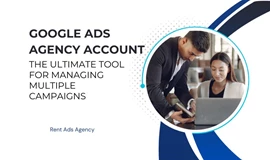Figuring out where your ads lead to sales can be like searching for buried treasure. Fortunately, Facebook Ads offers "attribution settings" to uncover customer journeys and pinpoint your ads' influence. In this comprehensive guide, we'll dive deep into where to change attribution settings in Facebook Ads, explain why it’s important, and walk you through each step to ensure you leverage these settings for maximum ROI. Let’s get started!
What is Attribution in Facebook Ads?
Attribution refers to the process of assigning credit for a desired outcome, like a conversion or purchase, to a specific touchpoint along the consumer journey. In Facebook ads, attribution specifically looks at how your Facebook and Instagram campaigns influence conversions across devices and platforms over time.
Facebook offers several attribution window options when creating ad sets, including:
- Click-through: Credits any conversions to users who clicked on your Facebook or Instagram ad, regardless of when the conversion happens afterwards. Best for impulse purchases.
- 1-day: Credits any conversions that occur within 1 day of a user clicking your ad. Good for quick conversions.
- 7-day: Credits any conversions that happen within 7 days of a user clicking your ad. Allows more time to capture delayed conversions.
- View-through: Credits conversions to users who viewed but did not click your ad. Helpful for brand awareness campaigns.
- Engaged-view: Credits conversions to users that viewed your video ad for at least 2 seconds (or 10 seconds for shorter videos). Good for video ads.
Understanding how long it takes for your ads to drive conversions, and which touchpoints matter most, is critical for optimizing campaign performance. Tracking attribution illuminates the consumer journey and shows which marketing channels or creatives deliver results.
For example, a 7-day attribution window may demonstrate that while display ads drive traffic, it's actually retargeting ads that convert high-funnel visitors into customers days later. These insights allow shifting budgets to the better performing placements and creatives.
Attribution is only possible if the Facebook pixel, conversion API, and conversion events are properly implemented across devices. This tracking allows Facebook to report out conversions attributed to ads, even if the actual on-site purchase happens much later.
Where to Change Attribution Setting in Facebook Ads?
You can customize the attribution window when first creating a campaign in Ads Manager to optimize for your typical customer's buying journey. Here's a step-by-step guide to changing the attribution setting for your Facebook and Instagram campaigns:
Step 1: Access Your Facebook Ads Manager
First, log into your Facebook Ads Manager. Ensure you have the correct permissions for the account hosting the campaigns you want to adjust. This platform is where you manage all your ads, campaigns, and audiences.
Step 2: Select the Campaign and Ad Set
Choose the campaign and ad set you wish to adjust. Ensure the ad set is optimized for conversions like leads or website traffic, as these are most relevant when it comes to attribution settings.
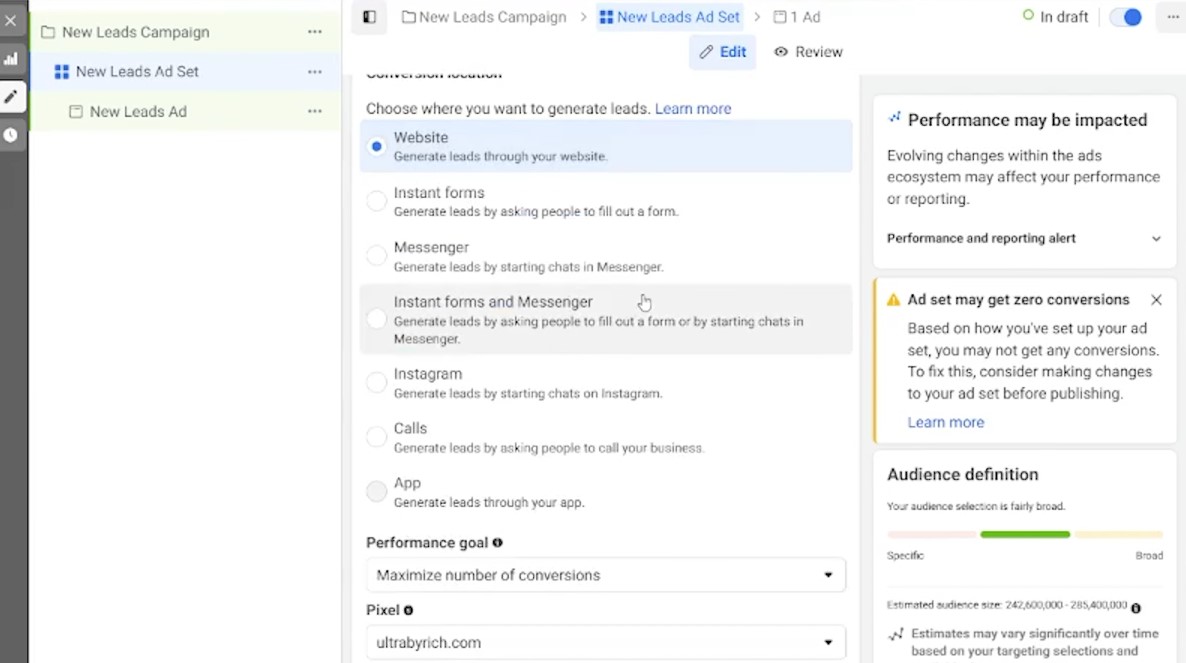
Step 3: Go to the Attribution Setting
Scroll down to the "Optimization & Delivery" section in your selected ad set. This is where you'll find the Attribution Setting option. You can choose from:
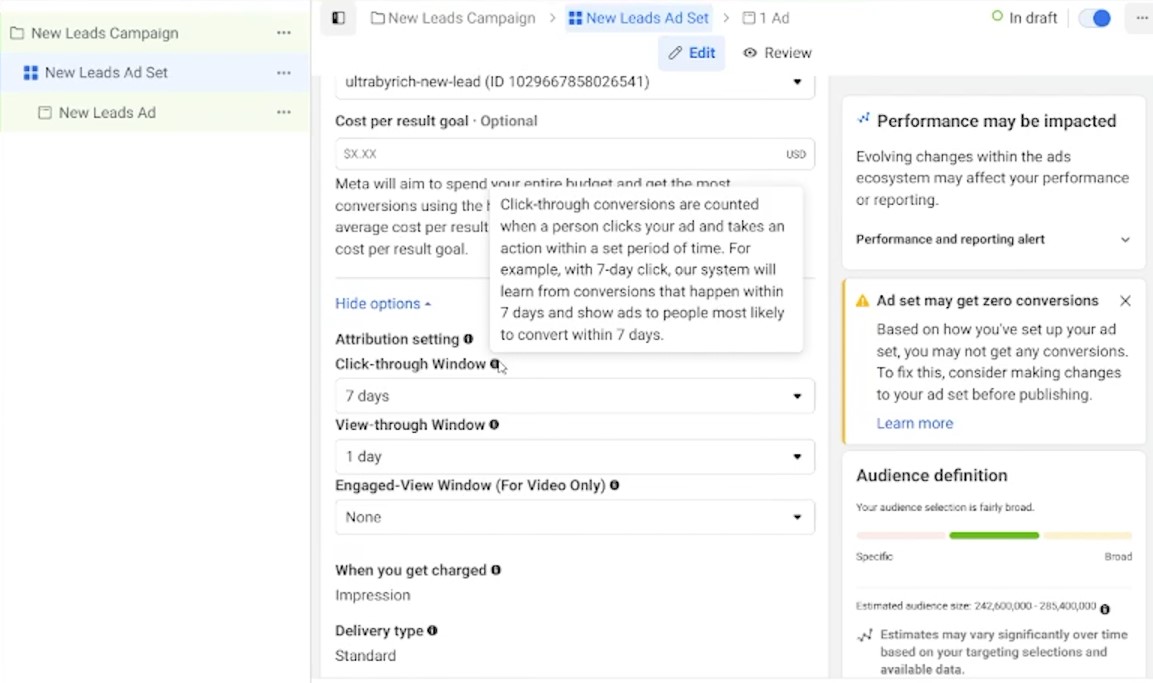
Step 4: Choose an Attribution Window
Facebook Ads offers several attribution windows:
- Click-Through Window: Conversions are recorded when someone clicks on your ad and takes action within a specific timeframe. The options available are typically 1-day or 7-day click-through. Choose a 7-day click-through window if you expect users to convert within a week of interacting with your ad. For campaigns with shorter action periods (e.g., event-based), you might prefer a 1-day window.
- View-Through Window: Conversions are counted when someone views (but does not click) your ad and later takes action within your specified timeframe. You can set this to 1-day view, which is beneficial for understanding the impact of ad impressions even if they don’t lead to immediate clicks.
Step 5: Adjust Based on Campaign Objectives
- For campaigns targeting quick responses (like event registrations), you may prefer 1-day click-through to capture conversions within a shorter time frame.
- For longer-term sales cycles, the 7-day click-through window is generally appropriate. This setting allows the system to optimize ad delivery for those likely to convert within a week of seeing your ad.
Step 6: Save Your Settings
After selecting the appropriate attribution window, click Publish or Save to apply your changes. Remember, altering the attribution settings can significantly impact how Facebook optimizes your campaigns, so monitor the results to determine if further adjustments are needed.
Step 7: Fine-Tune Audiences and Exclusions
To maximize efficiency, consider refining your audience targeting while you're in the ad set settings. You can exclude audiences who are already followers of your page or who have already converted through your website or Facebook. This prevents you from spending ad budget on users who have already completed the desired action.
Pro Tip: Monitor and Optimize
Keep a close eye on your campaigns after adjusting the attribution settings. Facebook’s algorithm learns from user interactions within the chosen attribution window, so allowing some time for data collection and optimization is essential. You can experiment with different windows (e.g., testing between 1-day and 7-day) to see which one yields the best results for your campaign objectives and helps achieve your Facebook ads KPI targets.
Common Mistakes to Avoid When Changing Attribution Settings
Even if you've been running Facebook Ads for years, try to pay attention to common pitfalls that everyone makes to avoid wasting money on advertising. Here are key pitfalls to watch out for:
1. Improper Setup of Meta Pixel and Conversions API
For effective attribution, ensure the Meta pixel is correctly installed on every page of your website and any third-party sites where you sell products. Additionally, set up the Conversions API to pass first-party data, which is crucial given privacy laws and tracking limitations. The API complements the pixel by capturing conversions that the pixel may miss, providing a more complete data set.
- Web API: Commonly used to fill in gaps in conversion tracking.
- Offline/CRM API: For businesses with offline conversions, this API helps track and optimize leads or sales that occur off-site.
2. Incorrect Event and Conversion Setup
Simply setting up the pixel and API isn’t enough; you must also configure events correctly:
- Standard Events: Cover common actions like purchases or sign-ups.
- Custom Events: For unique actions not covered by standard events.
- Custom Conversions: Add detail to reporting, such as specifying products purchased.
Avoid over-reporting or under-reporting by ensuring events trigger correctly and are set up on the right pages at the right times.
3. Misinterpreting Conversion Results
Understanding how Facebook counts conversions is critical. For instance, conversions may happen up to seven days after an ad click or within one day of an ad view. Many advertisers mistakenly assume conversions occur immediately after a click.
To navigate this, use the “Compare Attribution Settings” feature in Ads Manager to see how conversions vary across different windows (e.g., 1-day view, 7-day click). This allows for better insight into your campaign’s effectiveness.
4. Comparing Facebook Ads Data with Google Analytics
Discrepancies between Facebook Ads and Google Analytics data are common due to differences in how they track conversions. Facebook can attribute conversions from ad views and across devices, while Google may not capture these details accurately. Use both platforms as complementary sources of information rather than assuming one is "correct."
5. Relying on Default Attribution Settings
The default setting (7-day click, 1-day view) works for many campaigns but may not be optimal for every objective. For instance, if your campaign focuses on quick actions like lead generation, adjust the setting to “1-day click” to avoid over-counting less meaningful view-through conversions.
Changing attribution helps reveal how your ads lead to sales. It's like a treasure map showing the customer's path! Now you know where to uncover the settings in Facebook Ads to improve your hunt. Just remember - accurate tracking is the key that unlocks the chest to see all your golden conversions. If it still seems tricky, you can always rent a Facebook ads agency account from Rent Ads Agency to get guidance and maximize the scale of your campaign.

Mohamed Fouad is a full-stack web developer and an entrepreneur who's really into advertising. He is the CEO of Rent Ads Agency, a company that helps businesses reach more customers through advertising. He graduated from Stanford University in 2018 and has over 4 years of experience in the tech industry.