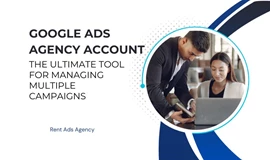When you run Facebook ads, managing the comments can be overwhelming. With hundreds of responses coming in, things can easily spiral out of control. Rather than ignoring or deleting comments, you have the option to turn off comments on your Facebook ads.
Turning off comments on Facebook ads allows you to show your ads without enabling public comment threads below each one. This can be helpful if you don't have the resources to constantly monitor and respond to comments. It also prevents negative comments or spam from being visible to all who see your ads.
In this blog post, we’ll explore the steps to turn off comments on Facebook ads that you run for your brand. By disabling comments, you can simplify ad management. Keep reading to learn exactly how to turn off comments on your active ad promotions on Facebook.
The Importance of Facebook Comment Moderation
Actively moderating comments on your Facebook ads and posts is crucial for protecting your brand, fostering community, and maximizing engagement. With social platforms playing such an influential role in consumers' purchasing decisions today, the conversations happening around your content can directly impact your bottom line.
When potential customers see your Facebook ad, most will check the comments before making a purchase decision. Unmanaged negative feedback or spam can easily deter sales and undermine ad spend. By moderating comments, you can respond appropriately to mitigate damage. Allowing overwhelming criticism to pile up signals to consumers that your brand doesn't care.
Moderation is also about maintaining a professional atmosphere that builds trust with your audience. By curbing negativity, hate speech and disruptive comments, you demonstrate commitment to an inclusive, constructive community. This encourages more participation and organic reach. Showing appreciation for loyal advocates also nurtures valuable brand relationships.
Of course, the goal isn't to shut down genuine dialogue. Overly strict filtering risks stifling engagement. The key is finding the right balance - removing clearly disruptive content while allowing constructive criticism.
Set clear guidelines for what's acceptable and respond promptly to both positive and negative comments. Utilize built-in and third-party tools to moderate efficiently at scale. And remember that consistency and fairness are vital in enforcement.
In summary, active Facebook comment moderation strengthens your brand image, fosters community, increases organic visibility and informs your content strategy through valuable user feedback. Putting in the effort pays dividends across key marketing metrics.
How to Turn Off Comments on Facebook Post Ads?
If you want to disable public commenting on your Facebook ads, đây là step by step to do it.
1. Find a past post you have created and tap the three dots to pull up post options. Or create a new post, then tap the three dots to access options.
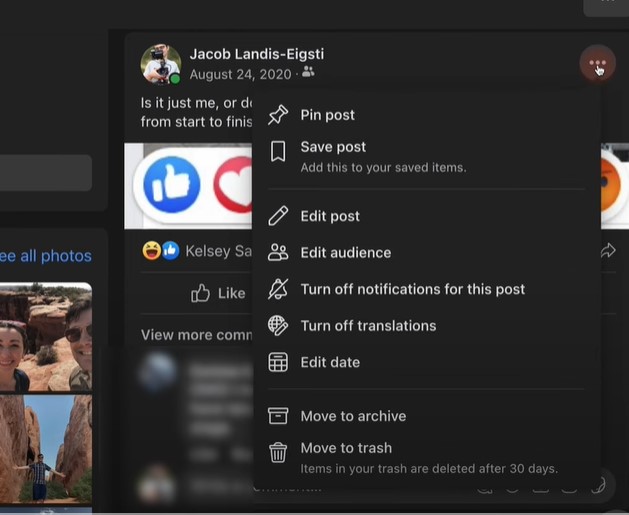
2. Tap "Edit Audience" or "Edit Privacy".
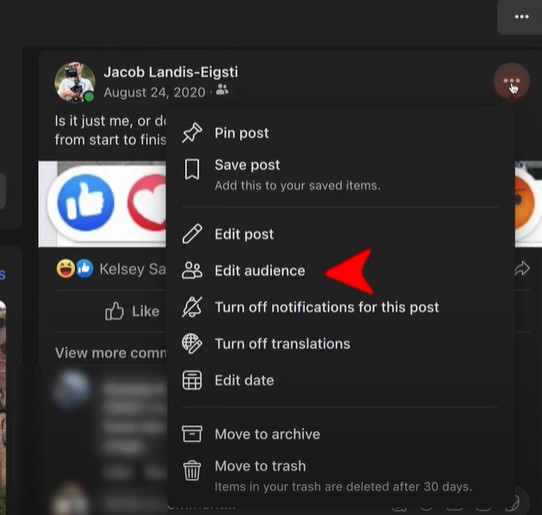
Set the audience to Public so anyone can see the post. This will now give you options for who can comment.
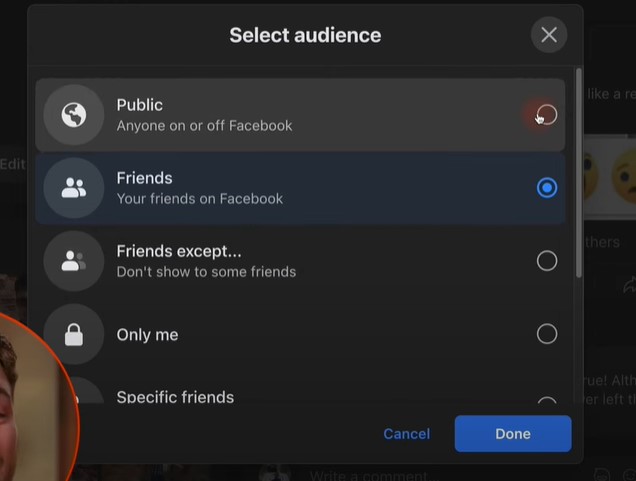
Tap the three dots again and select "Who Can Comment on Your Post".
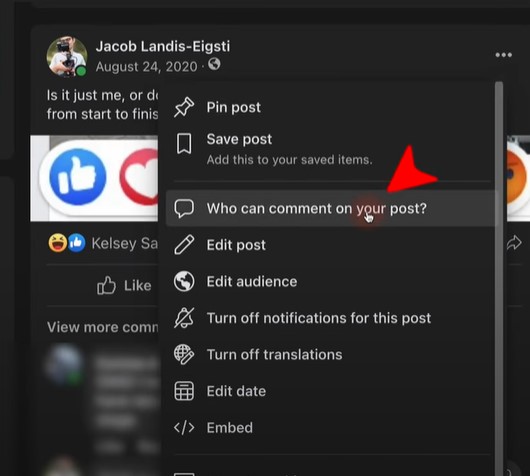
Choose from the options: Public, Friends and Followers, Only Friends, or Only Profiles and Pages You Mention.
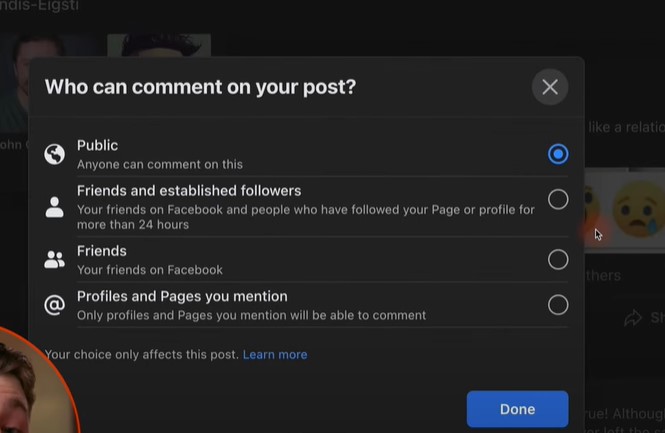
If you don't mention any profiles or pages, selecting the last option will turn comments off.
To turn off comments for all public posts going forward, go to your account settings and adjust the default comment audience.
So in summary - make the post public, access the post options, limit the comment audience, and optionally set a default comment audience in your account settings.
How To Hide Comments On Facebook Ads?
Facebook ads allow you to hide unwanted comments by using keyword filters. Here's how:
1. Go to your Facebook ad account settings and click on "Content Moderation". Under Content Moderation, click "Edit" next to "Autohide comments containing certain keywords".
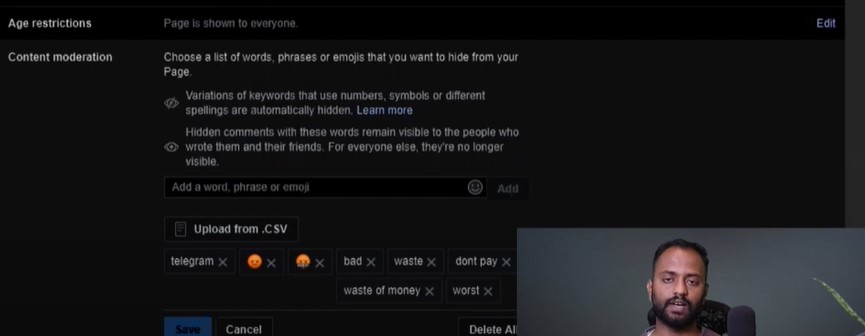
2. Add keywords that you want to automatically hide comments for. These may include:
- Negative words like "bad", "don't pay", "waste", "worst"
- Phone numbers starting with country codes like +91
- Brand names
- Competitor names
You can add keywords one by one or upload a CSV list.
3. Click "Add" after entering each keyword.
4. Save your keyword list. Now any comments containing those words will be automatically hidden.
As you monitor your ads, collect any other negative or unsuitable words being used in comments and add them to your keyword list. This will keep your ad comment sections clean.
Hiding comments this way is simple and prevents unwanted conversations on your ads. Subscribe for more Facebook advertising tips and tricks!
Want to choose the right Facebook ad for your business? See the complete list of 18 powerful types of Facebook Ads with real examples and get more clicks now.
Best Practices for Facebook Ad Comment Moderation
Managing comments on your Facebook ad campaigns effectively takes some strategy and effort. Here are some best practices:
- Stay Proactive: Check ad comments daily when campaigns are running rather than letting them build up
- Set a Comment Policy: Post clear guidelines on your Facebook Page about what types of comments are not permitted
- Respond Constructively: Address negative feedback professionally and offer helpful solutions when possible
- Designate Roles: Appoint 1-2 internal team members to handle day-to-day comment moderation
- Use Filtering Tools: Implement keyword blocking, sentiment analysis, and auto-responses to aid human moderators
- Analyze Comment Insights: Review analytics on comment volume and sentiment to optimize content/targeting
- Allow Constructive Dialogue: Don't over-moderate; let natural conversations unfold as long as they follow policy
- Learn From Mistakes: If bad PR from comments does occur, address it transparently and adapt your process
Staying ahead of the comments on your Facebook ads takes diligence, care and proper tools. But it enables you to foster brand advocates rather than alienating customers through neglect. Allocate enough resources for oversight of this public-facing conversation portal to protect your brand.
With Facebook's flexible comment settings, brands can simply turn off public comments on their ads when engagement volumes overwhelm internal resources. Disabling comments mitigates moderation burden and any risks of negative PR. For professional support on optimizing and managing Facebook campaigns plus comments, look into options to rent Facebook agency ad accounts. Companies like Rent Ads Agency offer fully-managed solutions to drive return on your promotions within positive community discussions.

Mohamed Fouad is a full-stack web developer and an entrepreneur who's really into advertising. He is the CEO of Rent Ads Agency, a company that helps businesses reach more customers through advertising. He graduated from Stanford University in 2018 and has over 4 years of experience in the tech industry.