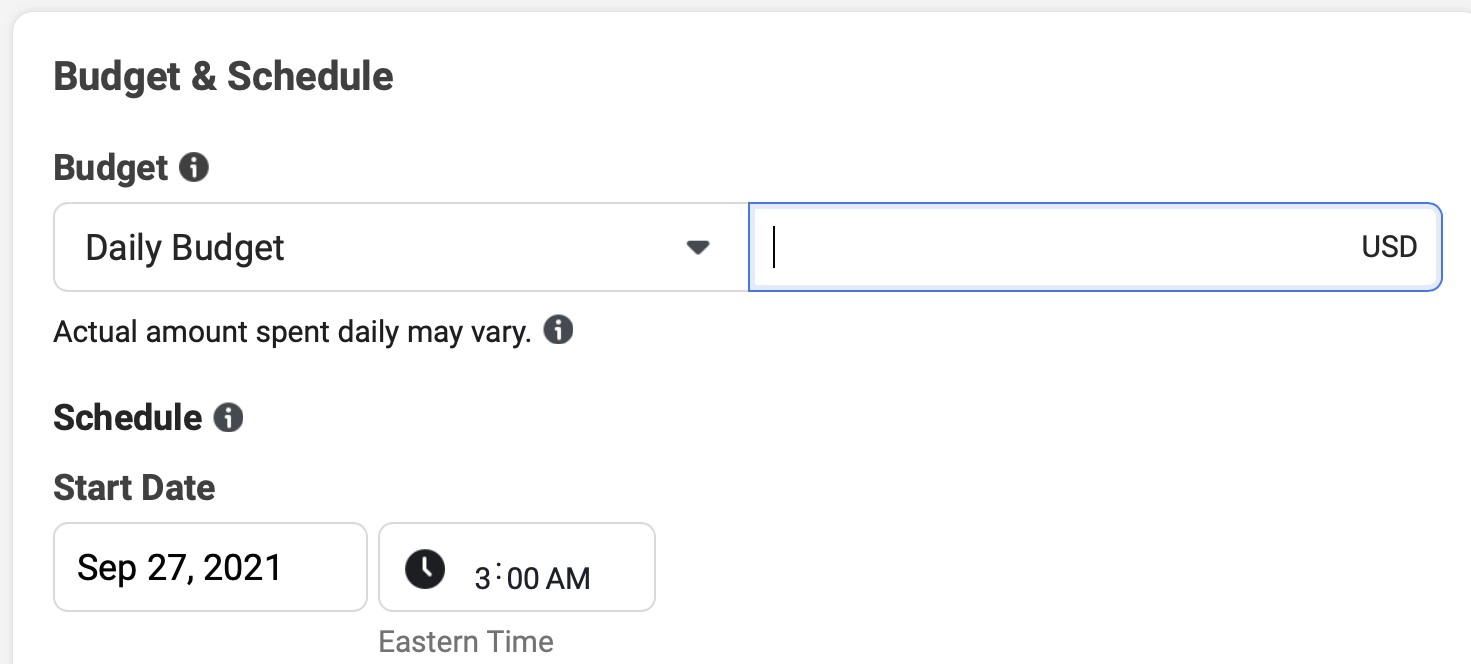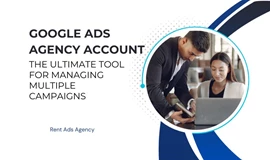Perhaps, after a period of intense work with Facebook ads, you will have a profitable campaign. So how to scale that campaign to one or more zeros behind it? You've come to the right place.
In this article, I will show you 6 powerful tips for scaling Facebook ads campaign.
Those are the secrets that I have done, tested, and am using every day to scale ads, ok, let's get started.
To make money with Facebook ads, you must test ad samples first. Once you have some profit, then start scaling. But remember, when you find profitable advertising models for many days, you should scale.
Increase your Facebook ad campaign budget (Vertical Scaling)
It sounds like something very obvious, to scale you have to increase your budget, that's for sure. However, what we need to discuss here is how much budget increase is enough?
I have seen many ACCESSTRADE publishers share that, when they realized that one of their ads was effective, they decided to increase their budget by 2, 3 or even 10 times overnight. In general, the result will be like this: Your budget is 10$ /day, you collect 10 leads, you increase the budget to 20$ and still collect 10 leads, you continue to increase the budget to 1 million, still is 10 leads. CPA dropped miserably, and the campaign went from profitable to unprofitable.
Given the current situation, we recommend that you do not double your advertising budget overnight, you should only increase your budget by 15-20% at a time. Why is that?
Every time you make a big change like doubling your campaign budget, Facebook Pixel resets its entire previous learning process. This will lead to your advertising metrics no longer being as cheap as before.
It's extremely important to change your advertising budget gradually. It helps your advertising continue to be more optimized and effective.
Struggling with a Facebook ad that's not delivering results? Click here to uncover the top reasons your Facebook ad fails and actionable tips to diagnose and fix underperforming ads.
Use Lookalike Audiences
In case if you don't know what Facebook Lookalike is?
Lookalike Audiences is a Facebook advertising browser tool that allows the Custom Audiences file to be expanded. With this tool, you can upload, create audiences, and create customer lists from available emails or phone numbers to advertise on Facebook ads.
This is basically how Facebook searches for people who are most similar to your existing customer base.
Your existing customer file can be video viewers, website visitors, etc. You can customize their actions to create a "Custom audience" file.
When creating a lookalike file, you can choose from 1% to 10%. This percentage means the percentage of the population in the area you are targeting that is closest to your customers.
Therefore, if you are running advertising in Vietnam. If you choose the 1% lookalike file, it means Facebook will create a new file that is 1% of the Vietnamese population that is most similar to your existing customer file.
The more you increase the percentage, the larger the object file will be, but it also means that the new file won't be exactly the same as the old customer file.
How to create a lookalike file?
Step 1: Go to "manage ads", then select "Similar Audiences" in the Create New section
Step 2: Immediately after that, Facebook will display a window for you to create an audience similar to the following:
- Source: You must select a previously created set of users using a custom audience. The source here is the customer source from your page or an object file you created previously.
- Location (Local): If you want to search for similar users in which country, enter that country's name here. You can only select 1 country, so you need to create many different Lookalike Audiences files if you want to select more countries. Normally, when we sell domestically, we choose Vietnam.
- Audience Size: In this section there are ranges from 0 - 10% of the country. You can choose the size of the customer group you want to create by dragging it. If it's green, it's correct.
Use only 1% of Lookalike files
One of the things we hear most often from our publishers is: “You should only run a 1% lookalike file because it is the most effective. Every other number results in a customer file that is too different from the original customer file.”
However, even a 1% lookalike customer file brings the highest conversion rate. But we also see that larger lookalike files (from 4-10%) can result in lower CPA as well as higher conversion volumes thanks to lower CPMs.
When the target audience is larger, it often results in cheaper CPM prices, so you can also get lower click prices.
How to expand Lookalike files?
When you start scaling your ads, if only based on 1-10% of your existing customer file. Usually the sample file selected is people who have made purchases on your website. At some point, this object file will also be saturated. Diversify your lookalike files based on other available files, which could be your email list, blog subscribers, or just people visiting your website. Such lookalike files will help you reach more potential customers.
In fact, some publishers share that they have seen advertising when creating a lookalike audience from a website visitor file yield even better results than the existing buyer file. So, don't ignore such files, try testing with them.
Expand saved audience files (Saved Audience)
Facebook Saved Audiences is a tool that helps you create an audience set (like a retargeting set or custom audience) based on Facebook's existing targeting methods such as location, age, interests,...
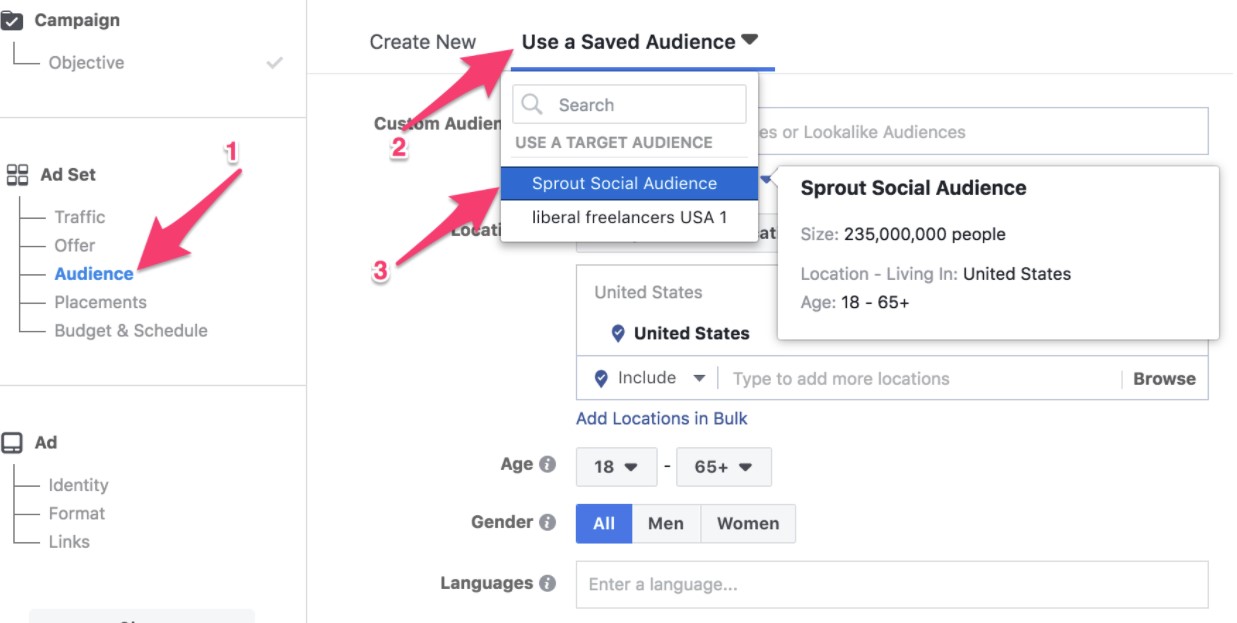
If you have already used a lookalike file, the new customer file will help you reach more of your target customers.
Of course, creating a new audience file (based on a saved audience) will usually not be as effective as an audience file using a lookalike audience. But if you want to scale ads on a larger scale, that's what you have to do.
2 ways for you to create a new object file (based on a saved object file) effectively.
Expanding demographics
For example, if you are only targeting 24-35 year olds or only men or only women. Try testing with a wider age range or target both men and women.
This first helps you increase your audience while still retaining user interests and behavior, they can be your potential customers.
Add relevant behavioral preferences
Let's say you just opened a gym and want to promote your gym's opening day. If you target people who are interested in going to the gym, your file has 35,000 people. But if you target people who are interested in exercise, the number immediately increases to 43,00 people. It helps your object file expand by 25%.
That's why you should think about the behavioral preferences related to your potential customers when Scale Facebook Ads.
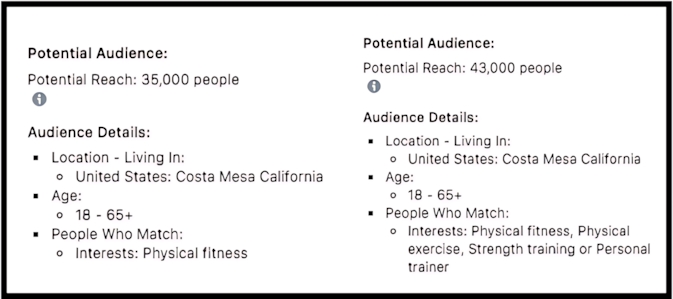
By expanding your audience file, you will be able to reach more users, thereby making advertising costs cheaper thanks to cheaper CPMs. However, remember that when targeting, choose objects that are related to the product you are selling.
Duplicate successful ads
Manually duplicating instead of creating new ad creative allows you to increase their budget and reach while maintaining a winning formula. However, Facebook Ad Manager doesn't automatically suggest opportunities for duplicating ads. To streamline the process of identifying good duplication candidates, you can create your own duplication rule in Facebook Ad Manager.
Specifically, you can use the Create Rule tool to set notifications that will alert you when an ad reaches a specified level of impressions, purchases, or other key performance indicators (KPIs). Setting up these types of notifications can help systematically identify top-performing ads that are good candidates for duplication.
Duplicated campaigns usually underperform because you're not going to get as much data in either the original or duplicated campaigns as you would if you were running just one campaign. With less data, Meta's algorithms have more difficulty improving campaigns and results over time.
Instead of creating duplicate campaigns, consider the following best practices:
- Create new ad sets within the existing top-performing campaign, targeting different audiences. This allows you to scale your reach while concentrating data in one place.
- Continuously refine your ad targeting to ensure ads are shown to interested people at optimal times.
- Regularly monitor and analyze ad performance, making adjustments to creative, copy, formats, audiences, and placement as needed to boost results.
- Experiment with different combinations of elements to determine what resonates best.
- Concentrating spend into one ever-optimizing campaign provides the most data to Meta's platform, enabling the best performance over time. Duplicating campaigns spreads data thin, hampering optimization and results.
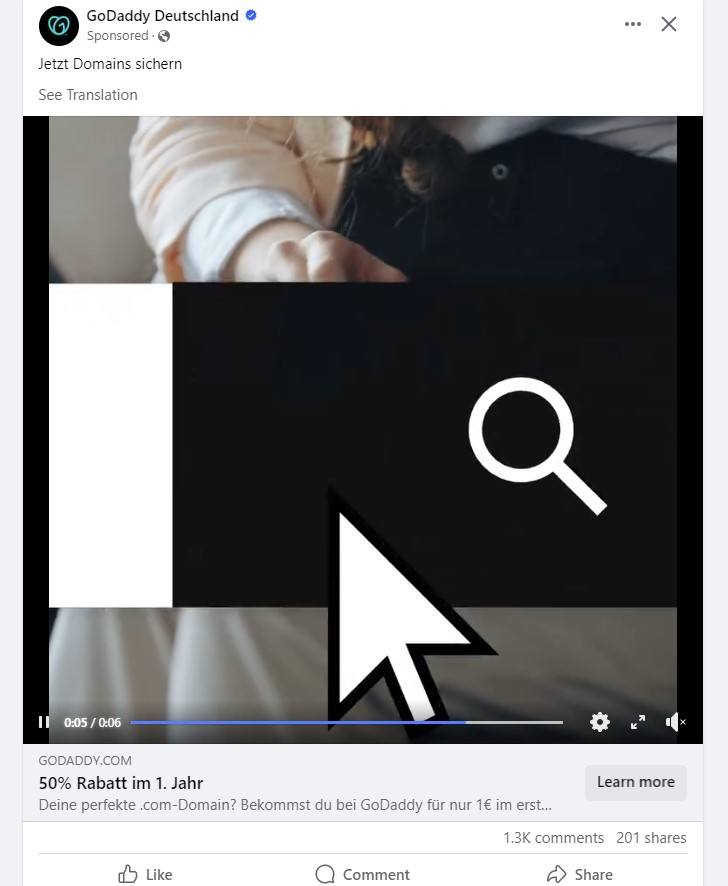
Create new ads to get more from your campaign budget
As you scale Facebook ad spend, don't just increase the volume on the same old creative. Without fresh messaging, even your ideal audience will tune out your ads over time. Ad fatigue is real.
Instead, take a layered content approach. Design different ad variations to move prospects smoothly through your sales funnel.
Top of Funnel: Catch Attention
Grab new eyeballs by running an introductory Facebook video ad explaining your brand. Short social videos work well here, like this one from UNTUCKit introducing their product line.
You can then create a warm prospect audience of people who watched 25%, 50% or 75% of your video. Retarget them with ads focused on common questions or concerns.
Middle of Funnel: Overcome Objections
Once people know you, address hesitations. Try testimonial ads or an educational video answering FAQs. This content shows social proof and helps prospects visualize using your product.
Bottom of Funnel: Close the Sale
Finally, target recent site visitors and cart abandoners to nudge them over the finish line.Highlight special offers like a coupon code or free shipping over a purchase threshold.
Past Customers: Upsell Opportunities
Don't forget about existing purchasers in your funnel! Catalog sales and dynamic product ads only showcase relevant items a customer may want to reorder or discover.
Optimize Creative for All Platform Placements
With multi-step messaging mapped out, adapt creatives for top platforms. Consider different image ratios and aspect ratios to ensure ads appear polished everywhere, whether Facebook, Instagram feed, Instagram Stories, or desktop.
Customized assets for each major placement prevent media budget from being stranded. Plus it allows ads to blend seamlessly into surrounding content across devices.
By regularly updating creative for each stage of your customer journey, you'll hold attention better at scale. Keeping campaigns, offers and visuals fresh reduces fatigue and drives better ROI from your Facebook ads spend.
Expand your audience
Got a winner with your core fans? Time to meet their friends. Facebook lookalike audiences find people similar to your purchasers. First, make a 1% lookalike from your buyer list - these near-doppelgangers become hot prospects.
Next, get those prospects' attention. If you sold supplements to 25-34 year old male weightlifters, try targeting 18-45 year olds interested in fitness, bodybuilding, and nutrition. Cast wider while still relevant.
Don't stop at Facebook! Enable automatic placements across Instagram and other Facebook-owned sites. More platforms equal more eyeballs.
Once your widened campaign launches, watch it closely. If performance stays solid, bump up spend by 20% every few days. But if clicks dip or costs spike, pause to tweak interests or ages before pouring on more budget.
With thoughtful expansion plus Facebook's algorithm working its magic, soon you'll have whole new audiences loving your brand. Keep optimizing, and before you know it you'll have all the gym rats, athletes, and muscle heads on social media eating out of your hand!
Retargeting
Retargeting is mandatory, if you don't do remarketing, you will lose a lot of budget.
CPA is $20 for a cold customer file, then with Retargeting, you will reduce the CPA to only ⅓.
I usually do it systematically, create a Retargeting campaign, then send them to the offer page, but rarely use landing pages or advertorials.
When scaling your Facebook campaign, create Retargeting campaigns with carousel ads. These are the types of headlines that often attract attention.
- The Top 7 Best Selling Products %NICHE% – target all audiences
- The top 5 Products for Women – targeting women
- The top 5 Products for Men – targeted at men.
These headers mostly apply to eCommerce, but you can also apply them to other types of offers.
When retargeting, create a custom audience of people who have added to cart and made a payment in the last 30 days. Exclude users who have already made a purchase.
I usually create 3 ad groups for each audience, in the example above there are 3 audiences, so there will be 9 ad groups.
And there you have it - the inside scoop on scaling your Facebook ads to get more eyeballs. It takes some strategy, but it so works. Remember to go slow and watch what happens before spending more dough. The more you test, the more you'll grow. If you hit any snags, ask the experts at Rent Ads Agency to lend a hand. We manage accounts provide Facebook ads agency accounts for rent, and make campaigns catch fire - it's our superpower!

Mohamed Fouad is a full-stack web developer and an entrepreneur who's really into advertising. He is the CEO of Rent Ads Agency, a company that helps businesses reach more customers through advertising. He graduated from Stanford University in 2018 and has over 4 years of experience in the tech industry.