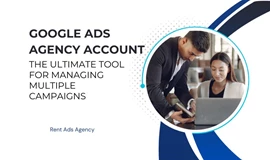We've all been there: the accidental click, the misplaced delete, and suddenly your carefully crafted Facebook ad vanishes. Panic sets in, followed by a desperate scramble to undo the digital damage. Is that golden campaign you poured hours into perfecting really gone for good?
Not quite. While Facebook lacks a magic “undo” button, you can still resurrect recently deleted ads before they’re gone permanently. So take a deep breath, grab some coffee to steel your nerves, and let’s delve into how to recover deleted ads in Facebook.
This guide will walk you step-by-step through reclaiming erased Facebook advertisements and campaigns. We’ll cover:
- How to Recover Your Accidentally Deleted Facebook Ads
- What Happens When You Delete a Facebook Ad?
- Should You Retrieve Deleted Facebook Ads?
Arm yourself with the ability to resurrect accidentally trashed ads. Avoid rebuilding profitable promotions from the ground up. Regain control so a slip of the mouse won’t sink your Facebook advertising success.
How to Recover Your Accidentally Deleted Facebook Ads
As the video demonstrates, it is possible to resurrect recently deleted Facebook ads, ad sets, and campaigns that were removed by mistake. The key is to act fast within Facebook's 30-day window before deleted ads are gone permanently.
To recap the video's step-by-step process for undeleting vanished Facebook promotions:
1. Log into your Facebook Ads Manager account and go to the search bar.
2. Search for "deleted" and select "Campaign delivery is deleted", "Adset delivery is deleted", and "Ad delivery is deleted" to see a list of deleted campaigns, adsets, and ads.
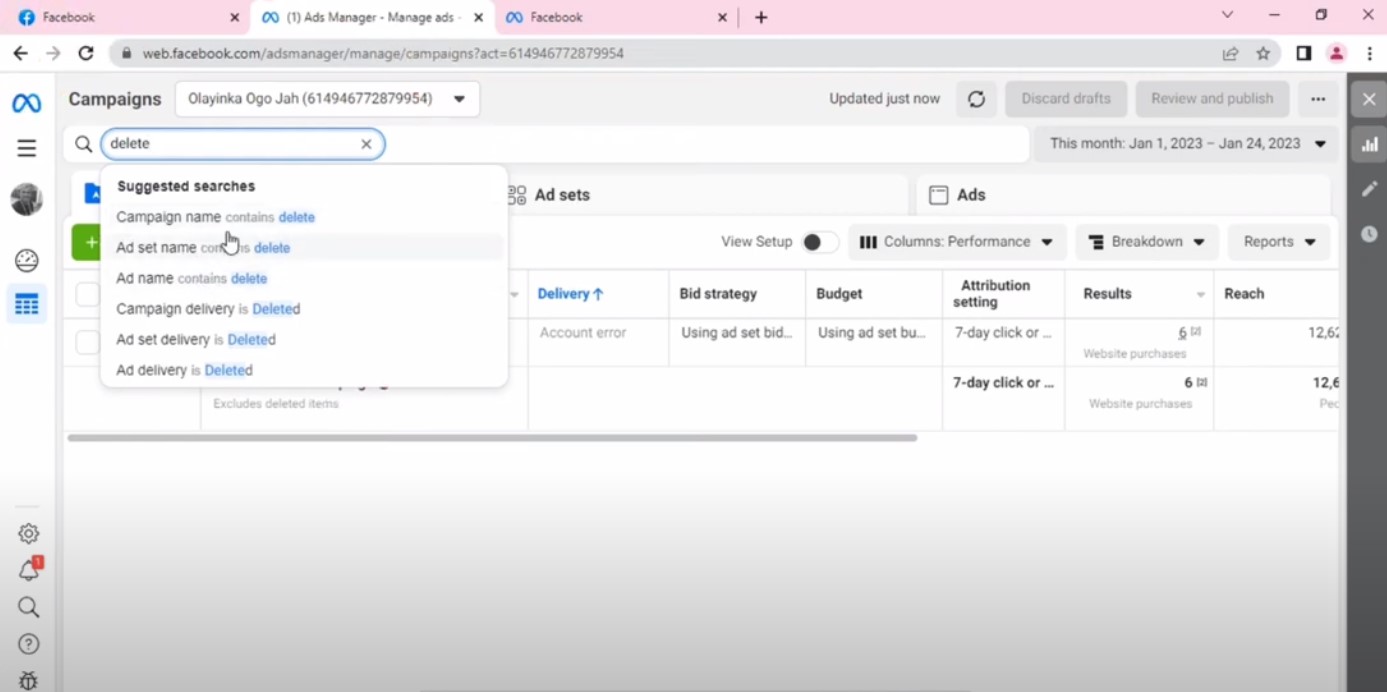
3. Find the deleted campaign you want to recover and select "Duplicate". This will duplicate the deleted campaign.
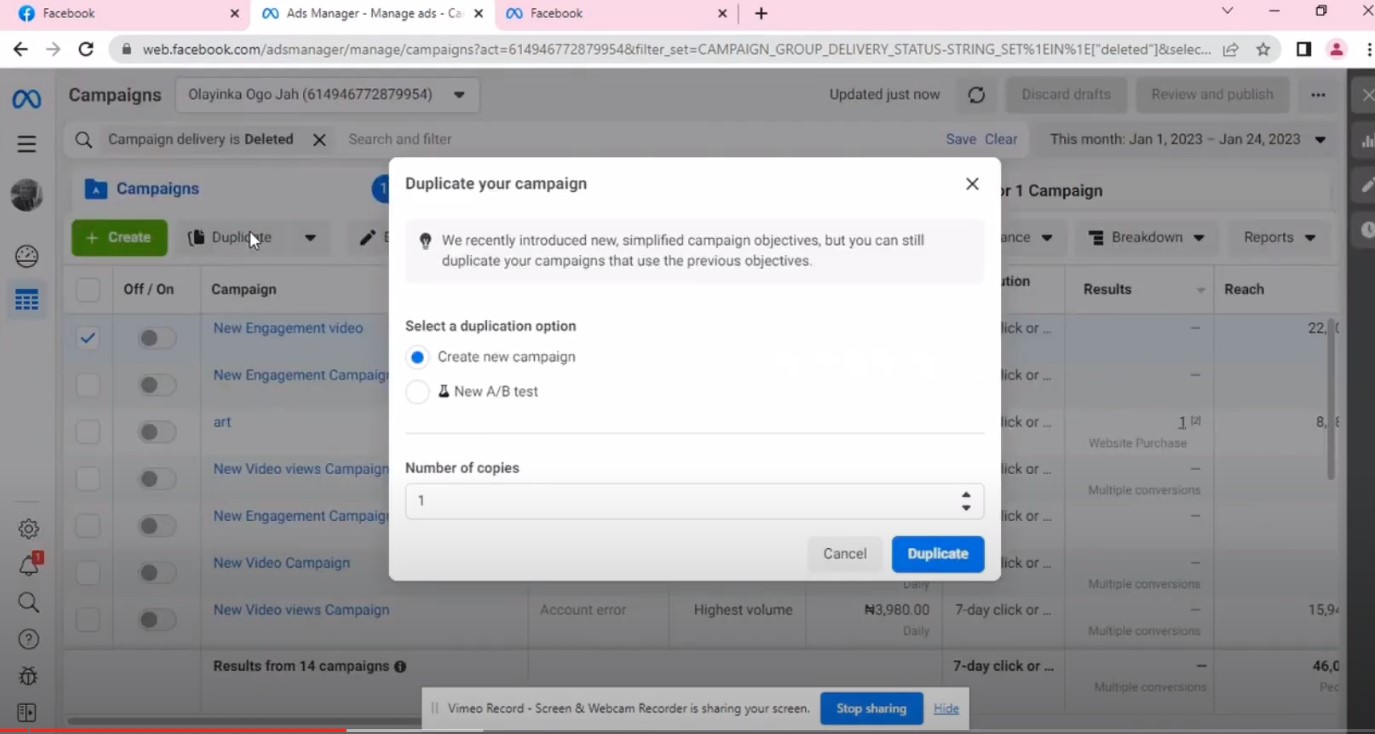
4. Follow the same process to duplicate the deleted ad set and add it to the recovered campaign.
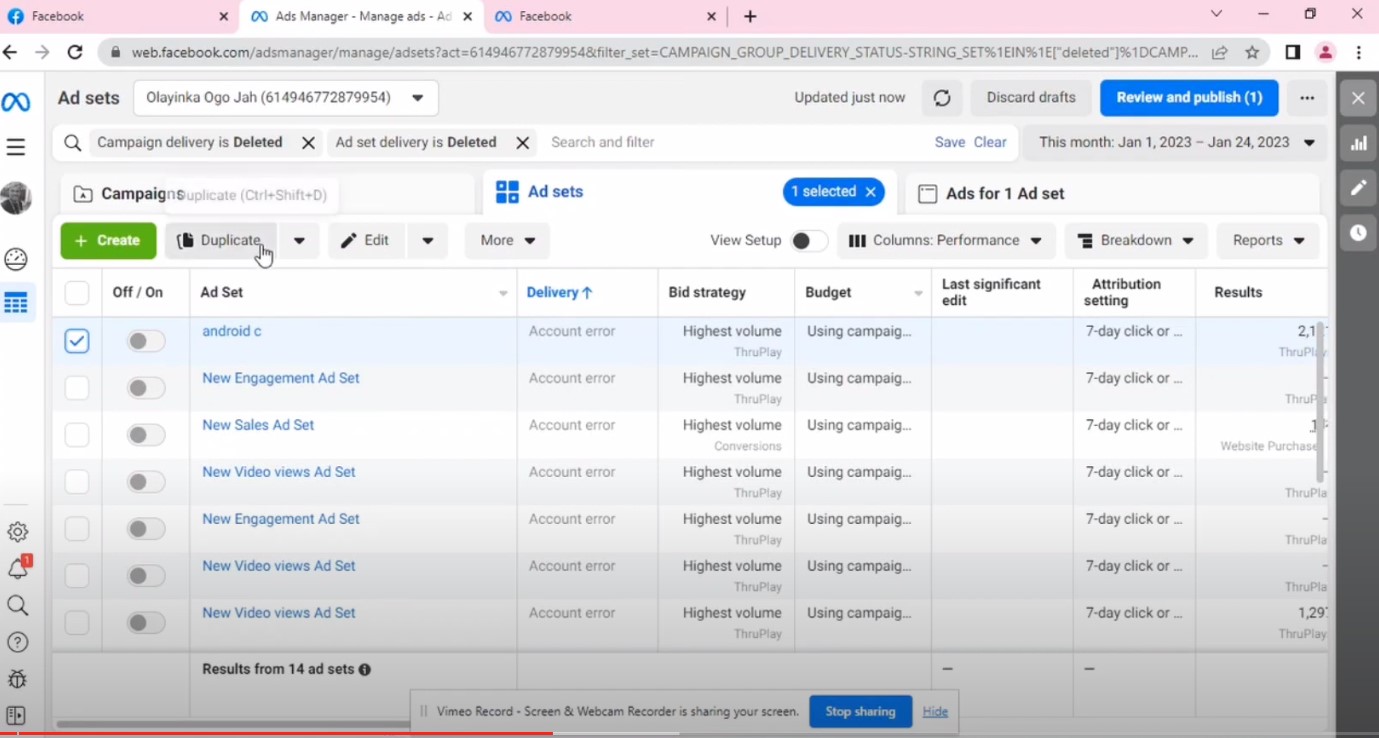
5. Then duplicate the deleted ad and add it to the recovered ad set and campaign.
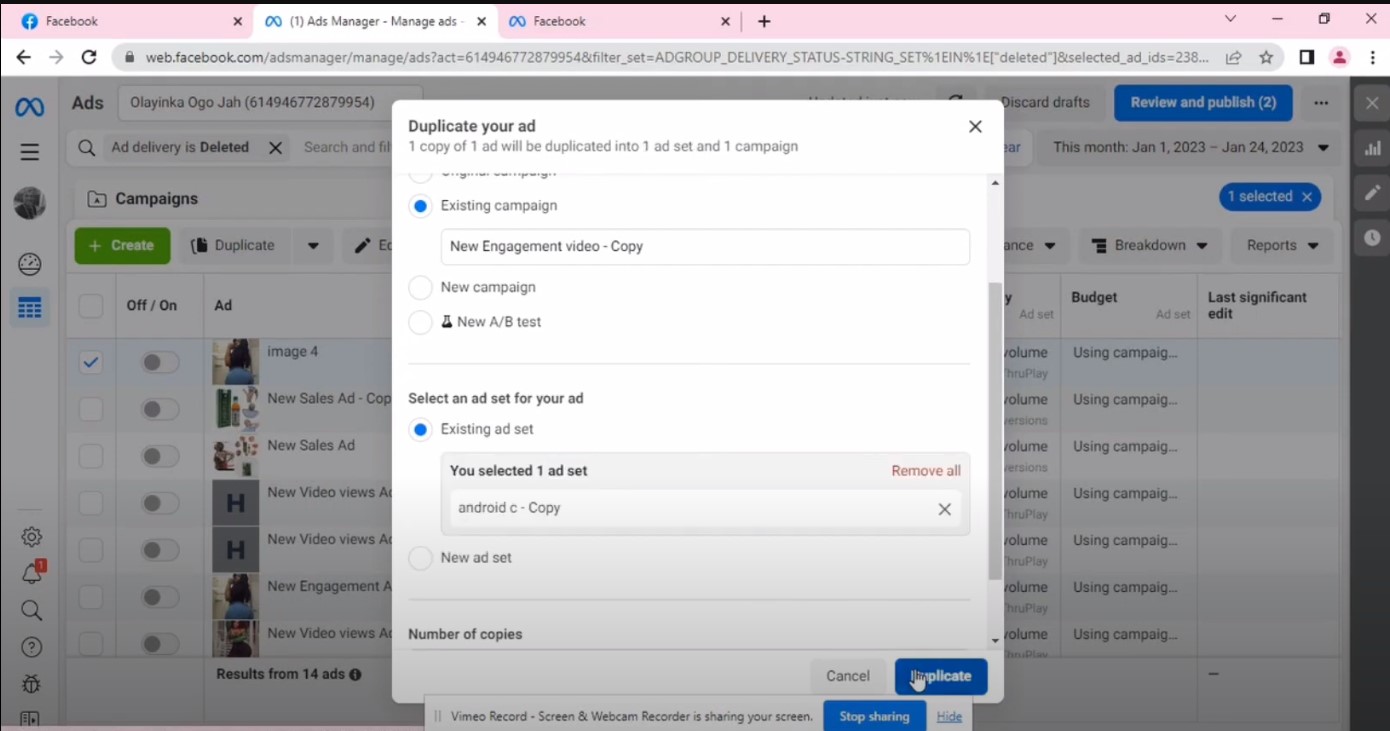
6. Once duplicated, turn on the recovered campaign, ad set, and ad. Review and publish to restore your deleted ads.
7. This process allows you to recover deleted Facebook ads without losing targeting, creatives, and other settings.
Following this simple process, you can easily reinstate accidentally removed Facebook ads or entire campaigns. Just make sure to catch any deletions within 29 days and duplicate the vanished content back to life.
The above summarizes the key steps covered in the video for resurrecting deleted Facebook advertising content before it expires. Let me know if you need any clarification or have additional suggestions for improving this subheading.
What Happens When You Delete a Facebook Ad?
When you archive or remove a Facebook ad, it does not immediately vanish forever. Deleted ads initially enter a 30-day purgatory where they remain restorable.
Here's an overview of what happens behind the scenes when you delete Facebook advertising content:
- 1-29 Days After Deletion: The ad is fully recoverable during this grace period. All campaign data and metrics stay intact. Facebook preserves deleted ads in an archived state.
- 30 Days After Deletion: The ad passes into an expired status. Performance data resets as the platform prepares for permanent erasure. You may still view the promotion but cannot revive it without creating a new duplicate.
- Beyond 30 Days: The ad is gone for good. Facebook removes all records from its archives and the promotion becomes uncomplicatedly deleted.
So in summary - you have up to 29 days after deletion to resurrect vanished Facebook ads before they are gone for good. Act fast to duplicate them back to life before data and metrics are erased.
Facebook Ads Stuck in Review? Don't Go Crazy, Find the Answer Here!
Should You Retrieve Deleted Facebook Ads?
Just because you can recover recently deleted Facebook ads doesn't always mean you should. Consider why the ad originally got removed or archived in the first place:
- Poorly Performing Ads: Don't resurrect failed promotions without new optimization. Assess why it floundered instead of duplicating back underperformers.
- Outdated Content: If an ad promoted seasonal merchandise or events that have passed, focus efforts on new campaigns instead of recovering irrelevant ads.
- Campaign Testing: Part of split testing involves stopping ads that fail to engage audiences. Use results to build better ads rather than undeleting also-rans.
Evaluate deleted ads before taking the effort to duplicate them back to life. Focus recovery efforts only on campaigns still relevant that were removed prematurely or by mistake.
As we've explored, you can resurrect recently deleted Facebook ads, avoiding wasted time and effort remaking promotions from scratch. Just act within 29 days to duplicate vanished content back via Ads Manager. Though consider if recovery aligns with current marketing goals. For hands-off Facebook ad management, Rent Ads Agency offers dedicated support and expertise maximizing campaign performance. Our managed Facebook agency account services can strategically drive growth.

Mohamed Fouad is a full-stack web developer and an entrepreneur who's really into advertising. He is the CEO of Rent Ads Agency, a company that helps businesses reach more customers through advertising. He graduated from Stanford University in 2018 and has over 4 years of experience in the tech industry.