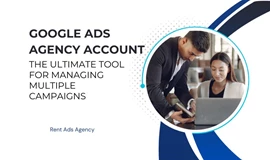Opening a Google Ads agency account unlocks powerful tools for managing paid search campaigns across a portfolio of clients. But the application process has specific requirements. This comprehensive guide will walk you through exactly how to open and operate a prosperous Google Ads agency account. We’ll cover everything from the benefits of agency-level access compared to standard accounts to step-by-step instructions for applying and account configuration best practices. Whether you currently manage a few client accounts or are looking to open a full-scale Google Ads management agency, leverage these pro tips to maximize the capabilities of an agency account.
What is a Google Ads Agency Account?
A Google Ads agency account is a specialized account type designed exclusively for marketing agencies, PPC management companies, freelancers, and other advertising professionals handling Google Ads campaigns for multiple clients.
Unlike normal manager accounts that only provide access to a single AdWords account, agency accounts enable managing entire portfolios of clients from a centralized dashboard – unlocking capabilities impossible for individual account managers.
Specifically, Google Ads agency accounts give performance marketing experts powerful tools to:
- Access and administer campaigns for an unlimited number of clients under one umbrella login
- Organize accounts and permissions into a hierarchy using MCCs, manager accounts, and other groupings
- Leverage high-powered functionality like batch editing across client accounts
- Generate roll-up reporting and analytics across multiple accounts
- Build shared campaign assets like ads and templates to increase efficiency
- Integrate specialized agency tools for invoicing, billing, optimization and more
In essence, Google Ads agency accounts massively enhance workflow efficiency, cross-account visibility, and campaign optimization capabilities compared to managing standalone AdWords accounts one by one.
This added flexibility and performance enable PPC managers to improve campaign results across clients while also providing transparency on value being delivered – increasing satisfaction.
Access to such robust features and permissions is exclusively reserved for Google Partner agencies that meet stringent eligibility requirements and commit to operating at the highest standard.
How to Open a Google Ads Agency Account?
Now, let's get down to business. Here's a step-by-step guide to opening your Google Ads agency account:
Step 1: Accessing the Google Ads Website
- Navigate to Google Ads: Start by going to ads.google.com.
- Sign In: Upon reaching the website, you'll be prompted to sign in. Use a Gmail or G Suite account for business purposes.
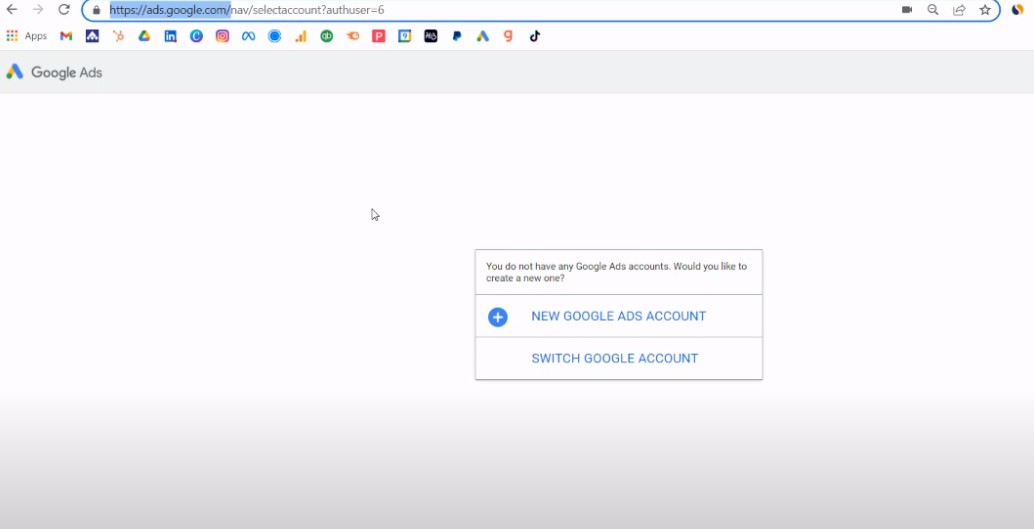
Step 2: Initial Setup and Interface
- Logged In View: Once logged in, you'll encounter the Google Ads platform interface.
- Starting a New Google Ads Account: If the interface is visible, select the option to create a new Google Ads account.
Step 3: Campaign Creation Process
- Create a Campaign: Despite its peculiarity, Google Ads requires you to create a campaign to set up an account. Choose 'Create a campaign without a goals guidance'.
- Select Campaign Type: Opt for a 'Search Campaign'.
- Enter Website Details: Input your website name (e.g., yourcompanyname.com).
- Proceed to Campaign Details: Click 'Continue', and under 'Campaign Name', type a placeholder name like 'Test Campaign'.
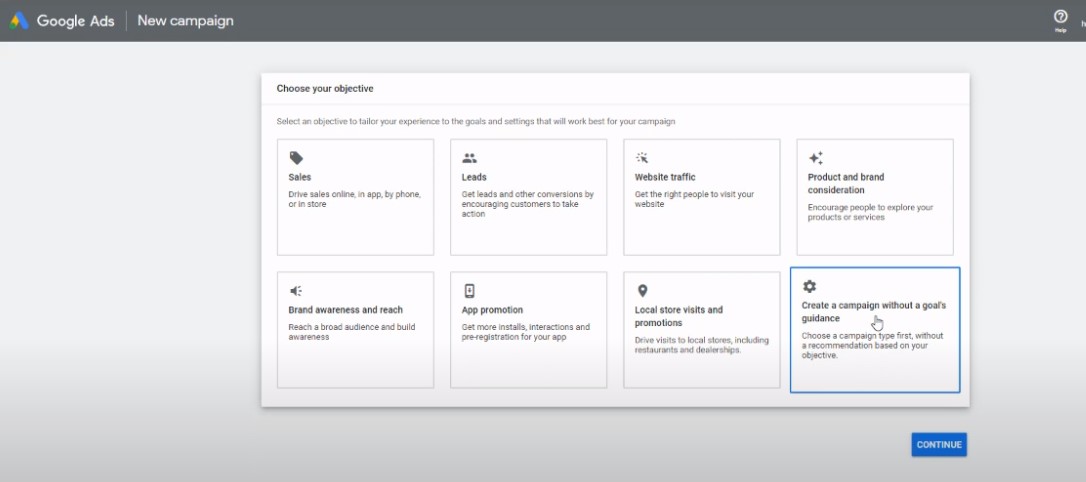
Step 4: Setting Up a Test Campaign
- Budget and Bidding: Set a nominal budget, like one dollar, for this test campaign.
- Save and Continue: After setting the budget, save your progress and move forward.
- Ad Group Name: Name your ad group prominently, such as 'TEST'.
- Keyword Selection: Add two keywords. If you've entered your website, use the 'Get Keywords' feature to auto-generate them.
- Finalizing Ad Group: Save your selections and proceed.
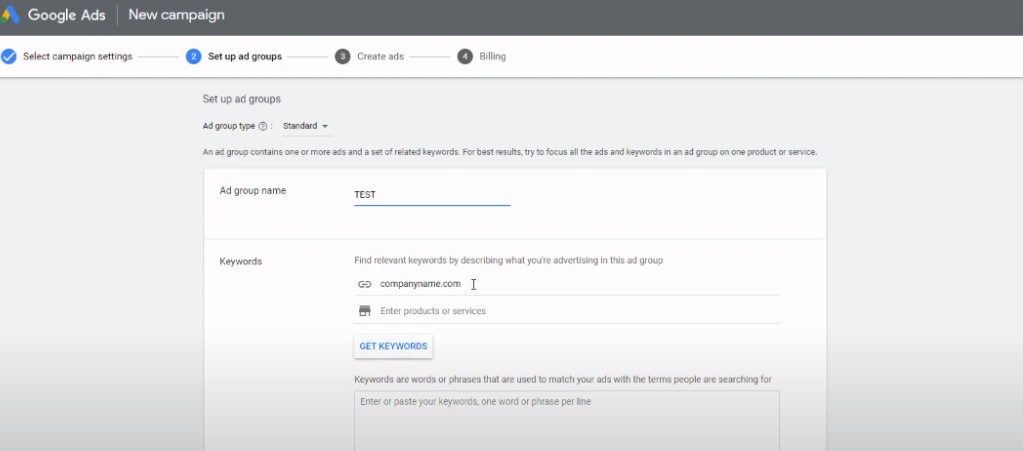
Step 5: Creating Ad Headlines and Descriptions
- Headline and Description Entry: Fill in test headlines and descriptions. You'll need at least five headlines and four descriptions.
- Completing the Ad Setup: After entering this data, move to the next step.
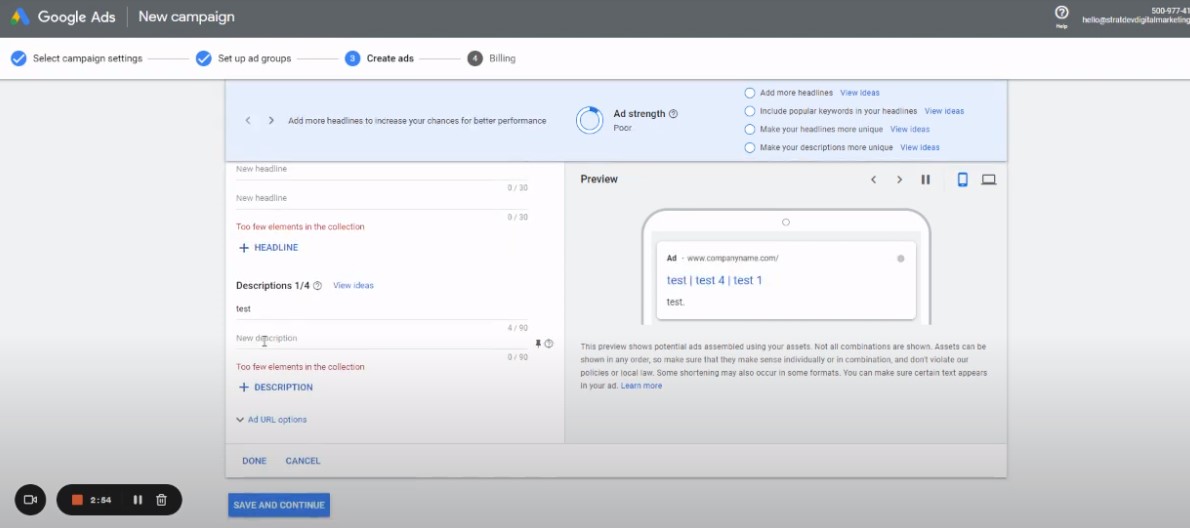
Step 6: Payment Information
- Add Payment Method: Enter your credit card details for account activation.
- Promo Codes: Check for any Google Ads promo codes in your email. If available, use them for ad credits.
- Submit Payment Details: After adding your payment method, submit the details to proceed.
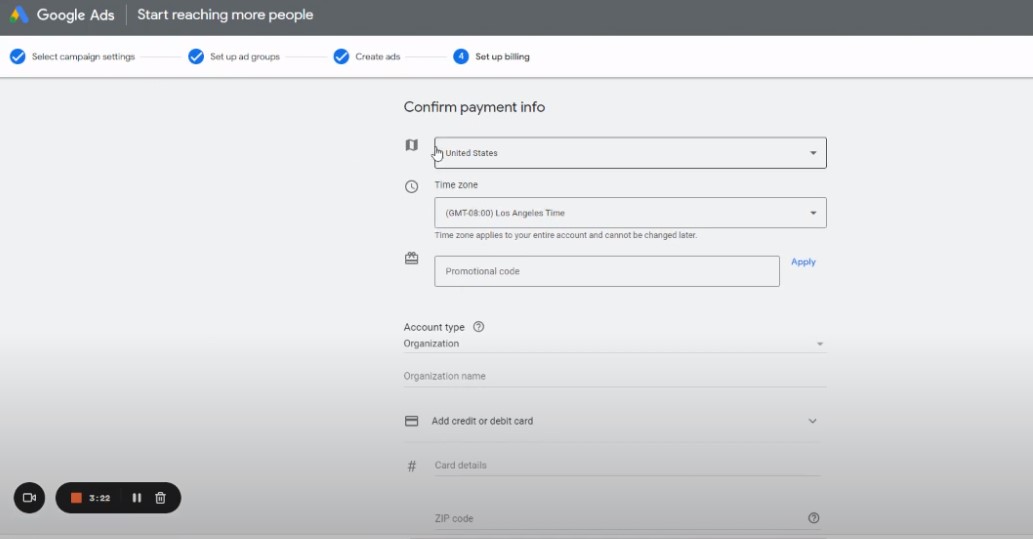
Step 7: Finalizing Account Setup
- Confirmation Page: Post submission, a confirmation page similar to the one shown in the video will appear.
- Switch to Detailed View: Click on 'Switch View' for a more detailed account overview.
- Campaign Management: In the 'Campaigns' section, either pause or remove the test campaign to avoid unintended expenses.
Step 8: Ready for the Next Steps
With these steps completed, your Google Ads Agency Account is now set up and ready for further customization and campaign management. Remember, the initial campaign setup is a necessary step in the process, even if it's just a test.
How to Rent a Google Ads Agency Account?
Contact: Rent Ads Agency
Don’t want to go through the hassle of applying for your own Google Ads agency account?
A shortcut alternative involves essentially “renting” access to an existing agency account to manage your client campaigns.
Rent Ads Agency offers licensed access to a fully operational Google Ads manager account beneath a certified Google Partner Agency.
You can contact Rent Ads Agency to rent a Google Ads agency account in the following ways:
- Facebook: https://www.facebook.com/profile.php?id=61551259825090
- Telegram: t.me/tuank9l
- Skype: live:tuanpham7121998
- Whatsapp: +84 98 372 89 10
Benefits of renting a pre-configured Google Ads agency account from Rent Ads Agency include:
- Skip the application process and requirements for approval
- Immediately access a ready-made MCC platform for managing your accounts
- Avoid paying monthly fees until your accounts build revenue
- Leverage the reliability of an established agency manager account
Here’s how it works:
- Contact Rent Ads Agency via one of the methods above
- Browse agency account rental plans suited to your account volume and budget
- Pay affordable setup fees and receive MCC access credentials
- Start adding and managing your own Google Ads client accounts right away
- Pay only transparent usage commissions scaled to your account spend
Renting an existing licensed AdWords manager account can help new agencies shortcut the steps to immediately start benefiting from robust agency tools.
Make sure to closely vet providers like Rent Ads Agency to ensure full transparency and reliability as you would with any external Google Ads management partner.
Pro Tips for Ongoing Google Ads Agency Success
Launching campaigns for a few early clients is one thing. Building an thriving Google Ads management agency that stands the test of time is entirely different.
Here are several neglected tips successful PPC agencies integrate from day one to ensure profitability for years to come:
Expand Services for Existing Clients
You have existing clients won over based on the results of their Google Ads accounts. But most businesses need WAY more than PPC management alone to thrive digitally long-term.
Upsell existing happy customers on ancillary services like web design, email marketing, chatbots, analytics implementation, Facebook ads management, and more.
Use their satisfaction with your current agency work to position you as the one-stop-shop for everything digital marketing. This leads to way bigger customer values over time and retention.
Continually Learn Through certifications
Never get complacent growing your own capabilities even as you expand your agency.
Obtain Google certifications like becoming a certified Google Partner to assure customers you operate at the highest standards as an elite B2B services agency.
Invest in the Google Skillshop learnings to stay atop changes and new functionality in Google Ads with your finger on the pulse.
Bring clients into the loop on your expanding qualifications so they see you’re not sitting still either. Everyone continues growing, evolving and mastering new marketing channels in parallel.
Focus on Client Satisfaction and Results
At the end of the day, client results and enduring satisfaction earn repeat business and unpaid word of mouth promotion for your agency. Never lose sight growing each account’s ROI month to month.
Make retention your main measure of agency success – not short term profits.
Deliver tailored dashboards and reporting that demonstrates how bottom lines grow directly attributed to your work. And schedule regular strategy calls to advise digging into latest trends and offer thoughts for continual optimization.
This high-touch approach is how elite Google Ads agencies become invaluable partners to brands over multi-year horizons.
Prioritizing client outcomes over your own avoids the transactional, mercenary perception agencies sometimes earn. This earns loyalty that transforms your book of business into an asset no SEO agency could ever buy or replace.
So focus on awesome results, transparency on progress and continual two-way dialog around strategy and goals. The rest takes care of itself!
Getting approved for a Google Ads agency account unlocks exclusive features for managing large-scale PPC campaigns, but the application process poses hurdles. This guide explored methods for opening your own agency account, either directly through Google or faster access via an established Partner. We covered eligibility requirements, MCC setup guidelines, account structuring best practices, expanding services for client retention, pursuing ongoing certifications, and focusing on performance/satisfaction. With these comprehensive instructions for unlocking permissions to efficiently operate a Google Ads agency, you now have the tools to begin managing extensive paid search accounts portfolios.

Mohamed Fouad is a full-stack web developer and an entrepreneur who's really into advertising. He is the CEO of Rent Ads Agency, a company that helps businesses reach more customers through advertising. He graduated from Stanford University in 2018 and has over 4 years of experience in the tech industry.