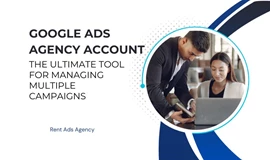Have you spent time cultivating your TikTok Shop only to find it has suddenly vanished? This frustrating issue of "TikTok Shop not showing" has likely left you scrambling to get your storefront back up and selling. As TikTok Shop grows into a major ecommerce platform where creators connect directly with buyers, even a brief disappearance of your shop can mean missed revenue and damaged credibility with your audience.
The good news is that while annoying, the problem of your TikTok Shop not showing likely has some simple solutions. In this post, we’ll cover some of the main reasons your carefully curated TikTok Shop may have vanished without warning. We’ll also provide actionable tips on how to get your store showing properly again in both the iOS app and Android versions.
Whether your shop is suddenly missing in action or seems to have been hidden from search, this guide will walk you through diagnosing the issue and bringing your TikTok Shop back where it belongs – in front of fans and ready to drive sales through the increasingly popular TikTok platform. A few simple checks and tweaks may be all that’s needed to have your TikTok commerce flowing smoothly once more.
How to Fix TikTok Shop Not Showing?
In this comprehensive guide, discover how to FIX TikTok Shop when it's not showing your products in 2024. Follow the step-by-step instructions to navigate through the TikTok app, from opening it to submitting a detailed report to TikTok support.
1. Start by opening your TikTok app and going to your profile by tapping the icon in the bottom- right corner.
![]()
2. Now, find the three little lines up in the top right and click on them to go to "Settings and Privacy."
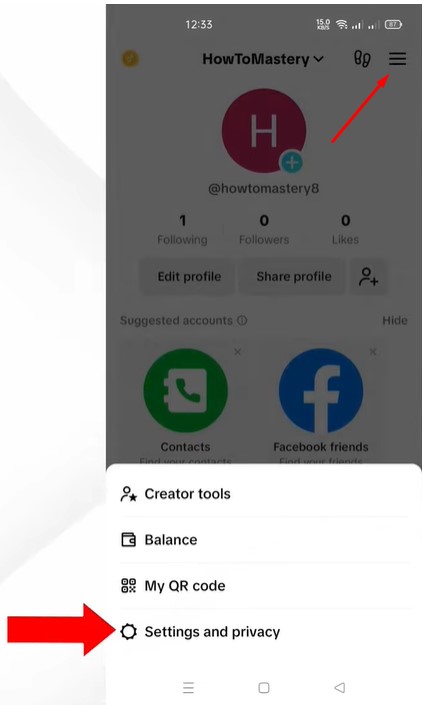
3. Keep scrolling down until you spot "Report a Problem."
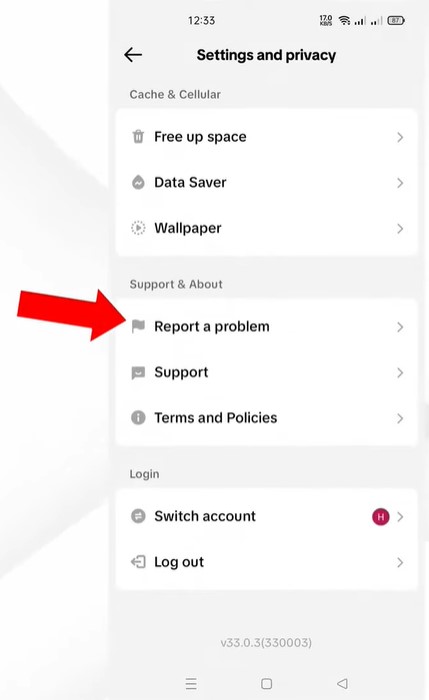
4. Once you find it, tap on "Submit a report" right at the bottom.
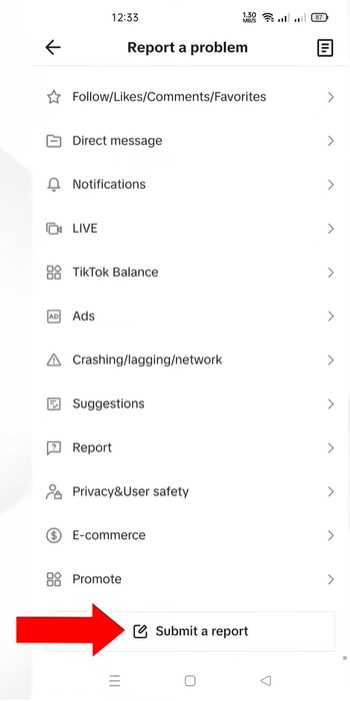
5. Now, let's get specific. Describe the problem just say your TikTok Shop product isn't showing up. If you can, attach some pics or videos showing what's going on.

6. Once you've explained everything, hit "Submit" to send off your detailed report to TikTok support.
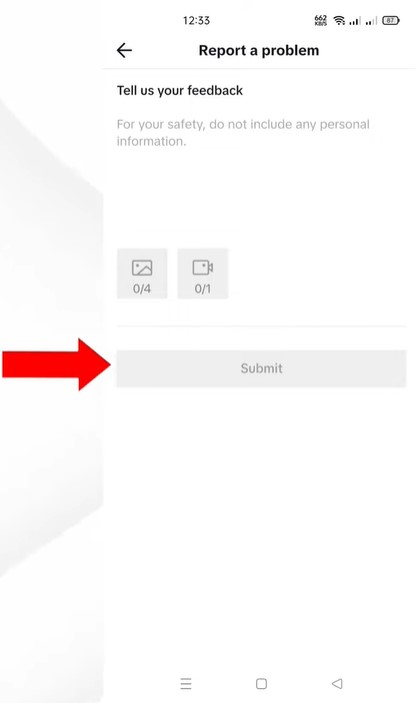
Now, you've done your part. All that's left is to sit. tight and wait for TikTok support to get back to you with the help you need.
Reason your TikTok Shop Not Showing
Here are some common reasons why your TikTok Shop may not be showing:
Policy Violations
One of the most common reasons your TikTok Shop may not be showing is if your account has violated platform policies around issues like spam, intellectual property infringement, or user safety regulations. TikTok may restrict access to the Shop feature as a result.
To resolve this, you'll need to review TikTok's community guidelines and terms of service to identify and address any policy violations that may have triggered account limitations. Reaching out to TikTok support can also help determine if restrictions were applied in error so they can be reviewed. Maintaining compliance with all policies is key for regaining full access to your TikTok seller tools.
Regional Restrictions
TikTok Shop availability differs across global markets based on local factors like demand, regulations, and TikTok's own strategic roadmaps. As of early 2023, the feature was enabled for select countries including Singapore, Malaysia, Thailand, China, and more.
If Shop seems unavailable in your country, double check TikTok's public announcements to see if your region is slated for future expansion. You can also contact their support teams to log your interest in having Shop enabled, as user feedback plays a role in how TikTok prioritizes new feature rollouts.
Accidental Feature Disable
Sometimes TikTok Shop may not display if you've toggled the feature off in your personal app settings. This could be due to intentionally disabling for preference, or accidentally switching the toggle without realizing it.
To check, go into your TikTok account settings and select the Shop menu. Make sure the toggle is slid to the on position. If it was accidentally switched off, the shop tab should restore after re-enabling.
Outdated App Version
Having the latest version of TikTok's mobile app is key for accessing all newest features without bugs or glitches. Using an outdated version can cause problems with Shop not surfacing properly during browsing and shopping journeys.
Check your device's app store to ensure you have the most up-to-date TikTok release installed. The update process only takes a few minutes and can prevent plenty of headaches!
Connectivity Issues
Unreliable internet connections are a leading cause of problems accessing TikTok Shop. Weak Wi-Fi signals, congested mobile networks, VPN connections, and similar technical issues can all block the shop from loading properly.
If you suspect connectivity problems, try switching to a different high-speed network or turning connected devices on and off to refresh the connection. Clearing cached TikTok data can also help overcome disruption that may be interfering with Shop visibility.
Having issues reaching your audience? Learn why you may be shadow banned on TikTok and discover proven strategies to regain your account's visibility now.
Optimizing Your TikTok Shop Experience
Once you've resolved the "Shop not showing" issue, consider these tips to optimize your presence:
- Craft Captivating Product Videos: High-quality videos are key for showcasing items in a compelling way across TikTok's popular entertainment feed. Take advantage of the platform's video tools and creativity to produce fun, eye-catching product reveal videos. Add explanatory captions, tags, effects and set these videos as featured listings to fully engage potential buyers.
- Strategize Paid Advertising: Complement captivating organic content with smart paid advertising strategies. TikTok Ads Manager allows creating targeted campaigns to get products in front of motivated purchasers within both TikTok and the wider internet. Track engagement metrics to optimize spend and returns.
- Incentivize and Reward Loyalty: Special promotions, giveaways and loyalty programs entice new shoppers while rewarding existing patrons. Experiment with contest mechanics and exclusive offers tailored to what resonates best with your unique TikTok audience. Collect follower emails for further retention.
- Respond to Questions and Reviews: Maintaining open conversations and prompt personal responses builds crucial trust and relationships with customers. Monitor shop comments and messages closely through TikTok’s Seller Center. Provide helpful information, address concerns, and act on feedback.
- Analyze Performance Insights: TikTok’s analytical tools offer detailed breakdowns of how shop listings perform across dimensions like impressions, clicks, add-to-cart rates and more. Consume these trends to double down on top products and fine-tune underperformers. Continually optimize to excel on this ultra-competitive commerce platform.
The key is persistently honing your TikTok Shop strategy based on hands-on learning. Turn initial troubleshooting lessons into long-term best practices for ecommerce excellence.
Though the frustrating issue of your TikTok Shop not showing can temporarily stall commerce efforts, identifying fixes is absolutely possible. By carefully confirming policy compliance, app settings, technical issues, and account health, the root causes of vanishing stores can be resolved. Keep pursuing TikTok Shop’s immense sales potential with optimized listings, paid promotions, customer care, and performance enhancements even after tackling any “not showing” hurdles. Consistent optimization means this powerful platform can continually connect your brand with active buyers.

Mohamed Fouad is a full-stack web developer and an entrepreneur who's really into advertising. He is the CEO of Rent Ads Agency, a company that helps businesses reach more customers through advertising. He graduated from Stanford University in 2018 and has over 4 years of experience in the tech industry.