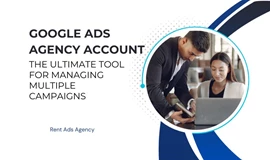Facebook advertising is an excellent tool for marketers and businesses to reach their target demographic and promote their products and services. However, with increasing advertisements being created daily, staying ahead of the competition can become more complex. In this blog today, Rent Ads Agency will explain how to download videos from Facebook Ads Library and why it's essential for their performance.
Let's figure it out!
What is Facebook Ads Library?
The Facebook Ads Library is a place to view all the ads currently appearing on Facebook and Instagram.
Anyone can search the Facebook Ads Library for ads based on their content, their author, or where they were launched. You can also search for an ad based on country, region, and other factors.

The Facebook Ads Library can be beneficial to businesses to discover what their competitors are up to and find new advertising ideas. It enables them to find trending ads and discover more about the companies that created them. Marketers and researchers can also use it to identify trends in advertising and social topics.
Here are some common examples of what you can do with the Facebook Ads Library:
- Discover what people are seeing on Facebook Ads in different countries and regions.
- Spy on your competitors' ads to see what they're up to.
- Find inspirations for your own ad campaigns.
- Learn about different types of ads that businesses use.
- Learn more about the companies that advertise on Facebook and Instagram
- See what's being said about social issues and potential fake news.
A step-by-step guide to download video from the Facebook Ads Library
Downloading video from Facebook Ads Library is generally simple. You can get your favorite ads within a few steps:

- Go to the Facebook Ads Library. You can find it by searching for it on Facebook or by using the direct link: https://www.facebook.com/ads/library
- Find the video you want to download. You can use the search filters to narrow down your results. Once you've found the video, click on it to open it in full screen.
- Open the developer tools. Right-click on the video and select "Inspect Element" (or "Inspect" in some browsers). This will open a new tab with the HTML code for the page.
- Find the video URL. In the HTML code, look for the line <video src="https://example.com/video.mp4">. The video URL is the text between the quotes.
- Copy the video URL and open a new browser tab. Paste the URL into the address bar and press Enter. The video will start playing.
- Right-click on the video and select "Save video as." This will open a dialog box where you can choose where to save the video file. Click "Save," and the video will be downloaded to your computer.
What can go wrong when downloading video from Facebook Ads Library and how to fix it
Downloading Facebook Ads from the Library can be helpful to learn from competitors, find ideas for your campaigns, or keep up with the newest advertising trends. However, there are certain challenges that you may encounter when downloading Facebook Ads. Let’s find out what they are, and how to overcome them.

Time consumption
It might be difficult and time-consuming to download movies from the Facebook Ads Library, especially if you need to download many videos. Luckily, add-ons and plugins are here to help.
There are various video downloading add-ons and plugins available to make the process easier and faster. For example, you can use the Chrome plugin Video Downloader Professional or the desktop software 4K Video Downloader.
Lack of ad quality control requirements
Some of the movies available in the Facebook Ads Library appear in poor quality because of Facebook's lack of ad quality control requirements. Here is how to deal with it.
Give the video a quick look before you download it to make sure it's not all blurry or pixelated. If it's not up to your standards, you can always use a video editing app to make it look better.
Dangerous content
Be careful when downloading videos from the Facebook Ads Library! Some videos may contain viruses or other potentially dangerous content.
Here is the solution: Before opening any downloaded file, make sure to run it through an antivirus software. You can also test the file in a sandbox environment before opening it on your computer. A sandbox environment is a secure and separate environment where you can run programs without damaging your computer. There are free sandbox programs available, such as Sandboxie.
Copyright infringement
The Facebook Ads Library is a public resource, anyone can download films from it. However, you should only download videos you have permission to use. It means that you need to check the license of a video before you download it. You can usually find the license information in the video's description. If you are not sure whether you have permission to use a video, you should contact the video's owner.
Alternative way to download video from Facebook Ads Library
Besides downloading video directly from the Facebook Ads Library, there are other methods that you can choose, including:
- Using social media monitoring apps: Social media monitoring apps, such as Sprout Social, BuzzSumo, and Hootsuite, can help you track and download Facebook Ads from competitors and other sources.
- Using Facebook ad scrapers: Facebook ad scrapers are a tool that can automatically extract Facebook Ads from the Library or other sources, such as your competitors' websites. Two popular Facebook ad scrapers are AdScrape and AdSpy.
- Work with a freelancer: A digital freelancer can help you download video from Facebook Ads Library. Moreover, their scope of work might include editing, transcribing, translating videos, and even creating social media posts. You can find digital freelancers on Fiverr or Upwork. These platforms allow you to search for freelancers based on their skills and experience. You can also read reviews of other people who have worked with the freelancers to get an idea of their quality of work.

Considering the following factors can help you determine the most suitable way to download video from Facebook Ads Library:
- Budget: Social media monitoring tools and Facebook ad scrapers can be expensive, especially when you need to download many ads. Freelance services can be more affordable, but you’ll need to find a reliable and experienced freelancer.
- Necessitates: If you need to download many ads regularly, then a social media monitoring tool or Facebook ad scraper may be your best option. If you only need to download a small number of ads occasionally, then a freelance service may be a more cost-effective option.
- Technical expertise: Social media monitoring tools and Facebook ad scrapers can be complex, especially if you need to become more familiar with technology. Freelance services can be a good option if you are uncomfortable using these tools.
We’ve also summarized the pros and cons of each alternative in a handy table for you:
Method | Pros | Cons |
Social media monitoring tools | Can download many ads automatically | Can be expensive |
Facebook ad scrapers | Can download many ads quickly | Can be expensive |
Freelance services | Can be more affordable | May not be able to download as many ads |
Downloading videos from Facebook Ads Library can be helpful, especially when encountering content you want to revisit or share. Remember to always follow Facebook's terms of service and copyright policies to download video from facebook ads library safely and effectively.
Now, armed with this guide, build your collection of favorite Facebook videos. Happy downloading!
If you are looking for an agency to help you with Facebook Ads, don’t hesitate to contact Rent Ads Agency. We are the best agency that provides multi-platform accounts, such as Facebook, Google, TikTok, etc. Let us skyrocket your business with Facebook Ads!

Mohamed Fouad is a full-stack web developer and an entrepreneur who's really into advertising. He is the CEO of Rent Ads Agency, a company that helps businesses reach more customers through advertising. He graduated from Stanford University in 2018 and has over 4 years of experience in the tech industry.