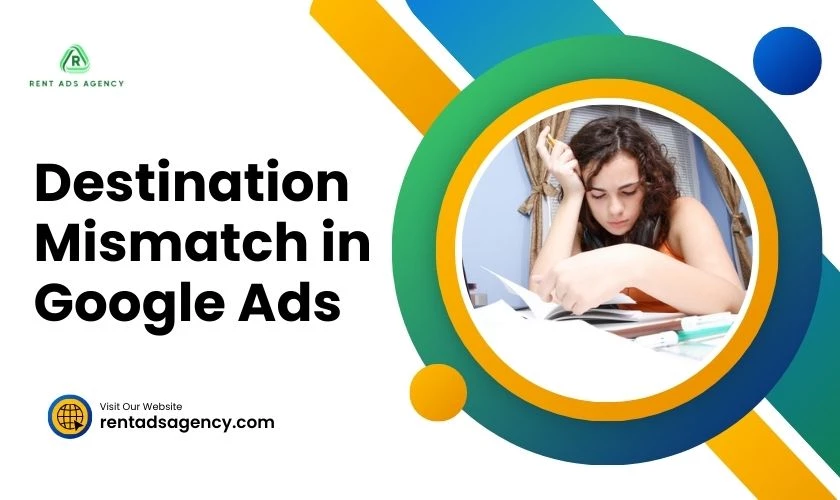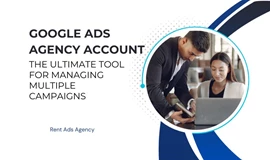Sometimes your Google Ads campaign has a problem when clicking on a link and it goes to an unrelated landing page. This causes the loss of a lot of customers and increased mismatches resulting in financial and performance losses for impacted businesses. Fortunately, with practical experience from our 10-year advertising campaigner, this article will guide you in handling the problem of Destination Mismatch in Google Ads in the easiest way.
What does Destination Mismatch mean in Google Ads?
A destination mismatch is when the place an ad claims it will take you doesn't match where you actually end up after clicking. Google wants to protect people from being lied to, so they warn advertisers they must fix these mismatches.
Let's say you see an ad that says "Free Ice Cream! Click here to get your free ice cream!" So you click on it, excited for ice cream. But instead of taking you to www.freeicecream.com like it said, you end up at www.veggiesmoothies.com. There's no ice cream in sight!
That's what happened when there's a mismatch. The destination is the place an ad says it will take you if you click on it. The ad destination was "www.freeicecream.com". But the actual place you ended up was "www.veggiesmoothies.com". Since those two destinations don't match, it's considered a destination mismatch.
When this happens, Google gives the advertiser an error for lying to you. Advertisers aren't allowed to say their ads will lead somewhere, but then take people somewhere else. That would let them trick and fool people who are expecting one thing but get something totally different instead.

The reason you get destination mismatch Google ads
Before we get into the different types of mismatch errors, let's talk about why you might get these destination issues in the first place. Knowing what causes them can help stop problems before they start.
A lot of mismatches happen because of bad user experience. Google wants sites to truly help visitors—not just make money. Any design stuff that frustrates or tricks visitors could cause mismatches and hurt campaigns.
Poor User Experience
Google holds advertising destinations to high standards around providing positive, intuitive user experiences. Any design elements frustrating site visitors or undermining transparency risks destination mismatch errors jeopardizing campaigns.
Some specific examples of poor destination experiences that commonly trigger mismatches include:
- Pop-ups, interstitials or layered windows obstructing the main content
- Disabling browser navigation functionality like the back button
- Mandatory downloads blocking access to promised information
- Instant redirects to unrelated pages without consent
- Misleading site warnings impersonating system errors
- Glaring accessibility flaws around screen readers, color contrast, etc.
Essentially, Google prohibits ad destinations that serve the business first through deceptive practices rather than focusing on value to the visitor. Designs prioritizing conversions over experience damage visitor trust and violate policy.
Additionally, any links initiating downloads for documents or media fail to deliver the expected landing page content. This diverts from visitor intent earning mismatches.
By taking an empathetic approach to crafting destinations with the end-user in mind first, advertisers can avoid frustrating experiences that negate transparency and diminish campaign potential through penalties. User experience is central to sustainable success.
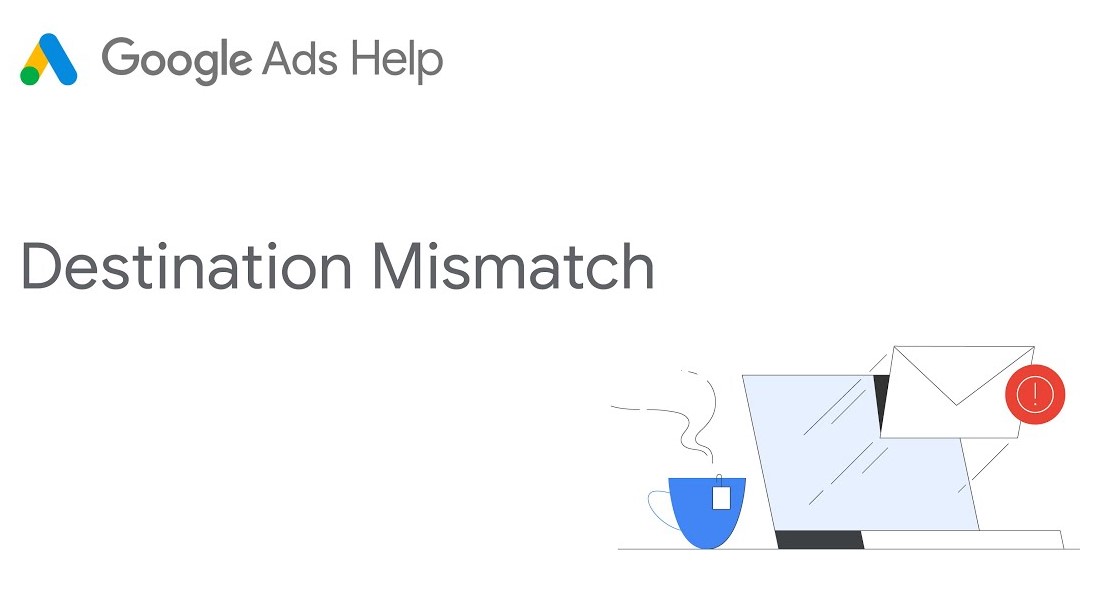
Destination mismatch
One of the most avoidable yet common triggers for destination mismatch errors stems from inconsistencies between an ad’s displayed URL and actual landing page location.
Google requires precise transparency showing users exactly where their click will lead. Any deceiving diversion between expectation and reality violates policy.
Some specific examples of misleading URL mismatches resulting in destination issues include:
- Displaying well-known domain names that don’t match unique landing page subdomains
- Utilizing broad keywords as part of top or second-level display URL domains
- Allowing display vs landing page domain extensions to differ like .com vs .net
- Enabling final URL redirects diverging entirely to separate domains
- Relying on tracking templates guiding to unique content pages absent from final URL
Essentially any manipulation masking the ultimate destination page from initial ad clicks risks destination disapproval. Voters expect and deserve honesty around landing page experiences before committing clicks.
Advertisers can avoid frustrating mismatches through tight consistency matching display URLs with corresponding final page domains. Eliminate unnecessary redirection hops diluting transparency. And refrain from cloaking destinations not clarified upfront for users through precise display URLs. Keeping ad promotion and endpoints aligned preserves compliance and performance.
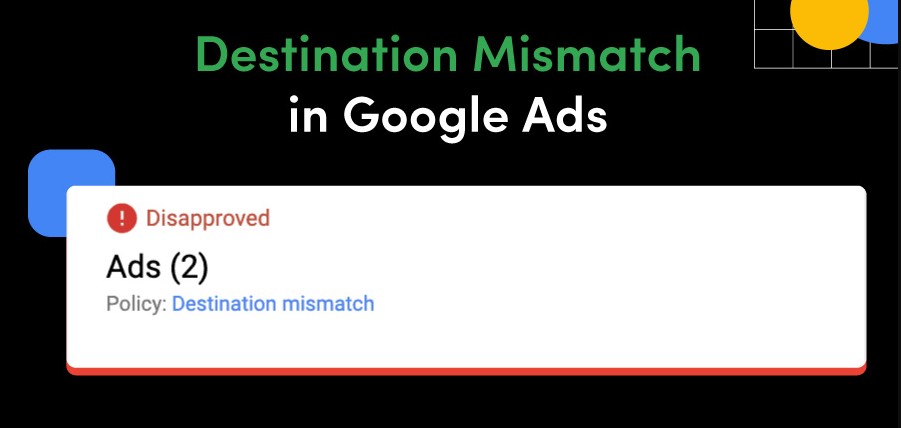
Non-Functioning Destinations
Beyond just policy compliance issues, Google also flags destination errors for technical problems preventing landing pages from properly loading and operating. Sites suffering performance flaws that crash, error out or deny access understandably deliver negative user experiences.
Some specific examples of dysfunctional destinations earning mismatches include:
- Pages displaying HTTP client/server error status codes
- Websites requiring complex authentication unsupported through ads
- Platform incompatibilities blocking access on popular browsers/devices
- Geo-restrictions limiting location-based availability suddenly
- Excessive crawl capacity limitations set in robots.txt files
- Non-compliant app store policies for served extensions/add-ons
Visitors expect seamless access when enticed through compelling ads. Monitor your website's uptime so you can quickly handle errors that could block access.
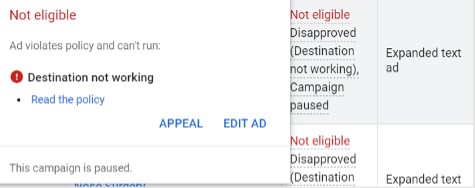
Crawlability Issues
For landing pages to qualify as compliant destinations, Google needs to fully crawl and render associated site content using automated bots. Any limitations blocking access or visibility during these validation checks triggers destination errors.
Some specific examples of restricted crawlability factors earning mismatches include:
- Blocking site access through extensive robots.txt exclusions
- Imposing disproportionate crawl capacity limits slowing bot indexing
- Leveraging uncommon platforms like Flash or JavaScript unsupported in crawling
- Password protections, paywalls or subscription requirements to access content
- Non-compliant app store policies for served add-ons violating destination policy
Allowing Google full view of a landing page helps prove to them it's good and follows ad policies. Blocking access causes errors and problems for campaigns.
Unacceptable URLs
Google maintains policies around proper display and landing page URL formatting to enable secure compatible functionality across devices. Violating specific syntax conventions triggers automated destination mismatches impairing campaigns.
Some examples of unacceptable URLs likely to disrupt ad delivery include:
- Display or landing page URLs lacking standard semantic structure
- Attempting to use raw IP addresses lacking domain naming resolution
- Incorporating unsafe special characters like &, $, +, @, #, etc.
- Missing top-level domain extensions like .com or .net implying invalid addresses
Essentially, any deviations from normal URL patterns carries risks of impairing technical performance or enabling potential security concerns. As a result, Google prohibits non-standard URLs as eligible destinations protections users and advertisers alike.
Sticking to standard domain name and path conventions without unpredictable special syntax keeps destinations compliant. Additionally, leveraging easy-to-recognize marketing domain names builds trust and alignment for visitors. Keep URLs clean and consistent to sustain reach.
Redirects From Final URLs
When someone clicks an ad, they should go straight to the landing page URL listed. Any surprise redirects to other websites will get the ad disapproved, even if the sites are related.
For example, if an ad shows "rentadsagency.com" as the landing page, users expect to reach rentadsagency.com. Automatically sending them instead to "rentadsaccount.com" breaks the rules, although that site seems similar.
Google wants clarity on exactly where clicks lead. Unexpected redirects hurt transparency between advertisers and people clicking ads. Too many links in the chain also risks technical issues slowing down page loads.
Keeping a direct path from click to landing page keeps things compliant. Relying on unnecessary redirects will likely pause campaigns.
Advertisers should:
- Check for redirects and set up 301 permanents to simplify
- Make sure landing page URLs closely match sites users actually see
This enables a smooth experience for people clicking over to advertised destinations. No shady surprises or technical slowdowns caused by extra redirects.
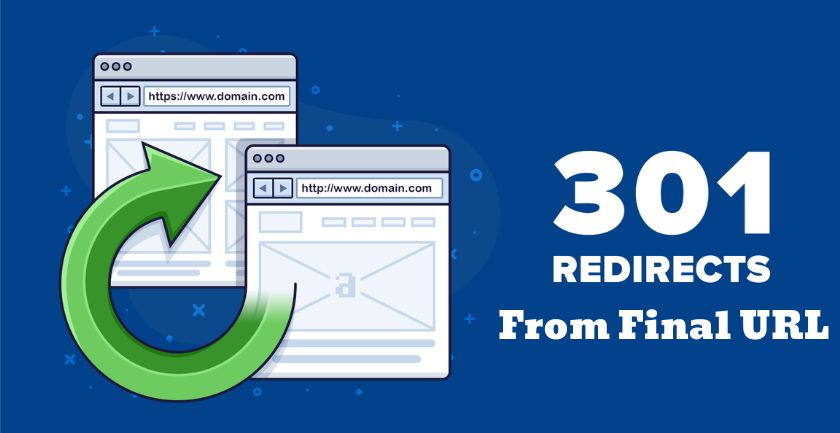
Unacceptable Phone Numbers
For location extensions, call ads and other formats relying on phone numbers, Google restricts specific conventions to enable trustworthy experiences. Violating number policies triggers destination mismatch disapprovals.
Some examples of unacceptable phone numbers likely to disrupt campaigns include:
- Inaccurate numbers not actually belonging to an advertiser
- Disconnected or inactive numbers failing to connect
- Irrelevant numbers unrelated to promoted services
- Premium service numbers requiring added fees
- Vanity numbers substituting letters for digits
- International numbers for domestic location targeting
- Virtual phone services lacking voicemail access
Essentially phone numbers must provide expected functionality matching promoted offers in a location. Misaligned, deactivated or paid numbers all undermine compliant destination experiences.
Ensuring active numbers route accurately to advertised services with regional alignment sustains reach. Virtual forwarding services often lack full functionality. And premium chains risk deterring callers through added charges.
Keep phone numbers tightly consistent with actual business offerings. Keep them functional, transparent and free of unnecessary barriers respecting visitor experience.
Lack of Unique Content
Google wants landing pages to give visitors something helpful and original, not just ads or filler. Pages lacking good content often get disapproved.
Some low-quality pages that earn mismatches include:
- Webpages with excessive peripheral ads surrounding irrelevant filler content
- Bridgepages and doorways existing solely to route visitors elsewhere
- Repurposed templates lacking custom information
- Stolen or scraped content violating copyright protections
- Reserved domains parked temporarily without actual development
- Gibberish or nonsensical pages failing to offer real utility
Basically, landing pages need honest, useful content matching what ads promise. Pages flooded with ads or thin shells misdirecting visitors seem shady. Made up "cloaking" content also breaks rules by faking relevance.
Building custom pages tailored to ad topics and industries keeps campaigns compliant. Quality, original details show Google that landing pages help visitors. Unique value earns approval, avoiding frustrating mismatches.
Changing Google Ads Destination URLs
Here are step-by-step best practices for updating your ad destination URLs:
- In your Google Ads account, navigate to Campaigns. Click an ad campaign, then choose Ads in left sidebar.
- Under the Expanded Text Ads tab, use filters like advanced search to locate the specific ads requiring updated landing pages.
- Check the box beside each ad needing a new destination URL. Then click Edit.
- In the drop-down menu, choose Change URLs > Final URL to select the proper URL type.
- Type in the new URLs you want associated with the chosen ads. Double check accuracy.
- Confirm the changes by clicking the Change URLs button at the bottom.
- Give the changes time to process, then preview the updated ads to validate successful new destinations.
Routinely check campaign analytics reports to monitor performance impact after changing URLs. Closely analyze conversion rates, bounce rates, and other metrics across past vs. updated landing pages. Use these insights to iterate further optimizing destination relevancy and experience.
Implement 301 redirects from old no-longer-used URLs to the updated destinations sustaining existing organic equity and performance.
How to fix destination mismatch Google ads
Manually requesting approval, geo-targeting your ads, and disabling redirects are a few best practices to resolve destination mismatches:
Request Manual Approval
If your ads continue facing disapproval after geo-targeting, reach out to Google Ads support. Explain your situation and they may manually approve your ad after reviewing your case.
Geo-Target Your Ads
Use geo-targeting to create location-specific Google Ads campaigns. For example, if you redirect UK traffic to a different URL, set up a separate UK-targeted ad leading to that page. Exclude UK users from your other ads to prevent unnecessary redirects.
Disable Redirects
Leverage Google's 'Redirect Disable' advanced setting. Add a parameter to the landing page URL in your ad which will disable any redirects if present. This sustains transparency by showing users the exact destination their clicks will lead.
Work With an Agency
Collaborate with a certified Google Partner to benefit from their expertise in building effective, policy-compliant campaigns. They can optimize your ads to deliver seamless user experiences avoiding destination issues. Their guidance facilitates success.
Frequently Monitor Campaigns
Routinely check campaign landing page functionality, traffic geo distribution, redirects and more to catch issues early. Being proactive is essential since policy violations can happen unexpectedly despite prior compliance.
Prioritize Visitor Experience
Design ad destinations with the end-user in mind above all else. Frustrating experiences from deceptive practices or technical problems undermine compliance. Craft relevant, intuitive landing pages that fulfill expectations.
Ultimately, proactively preventing and resolving destination mismatches is crucial for Google Ads success. By understanding common mismatch triggers around experience, technical, policy and performance issues, advertisers can get out ahead of disruptive errors. For extra guidance navigating policies while optimizing your ads, smart agencies like Rent Ads Agency offer deep Google platform experience. We help companies run effective compliant campaigns through services like our Rent Google Agency Account.
Our team works hard to facilitate sustainable success on Google Ads by putting ourselves in the shoes of visitors clicking on ads. Let us know if you have any other questions!

Mohamed Fouad is a full-stack web developer and an entrepreneur who's really into advertising. He is the CEO of Rent Ads Agency, a company that helps businesses reach more customers through advertising. He graduated from Stanford University in 2018 and has over 4 years of experience in the tech industry.